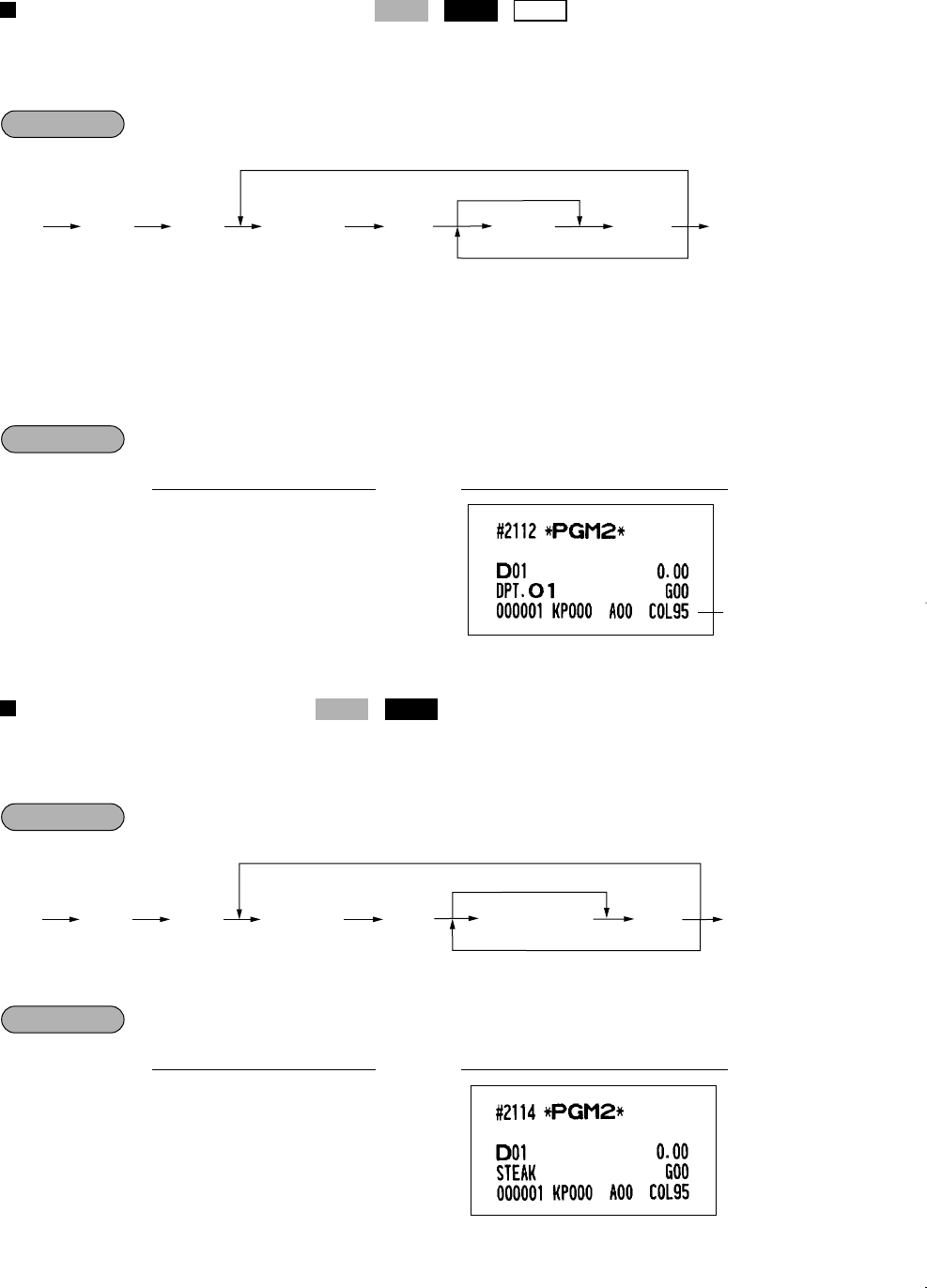
90
A limit amount (HALO) of entry
You can set amounts (HALO: High Amount Lockout) for each department. The limit is effective for the REG
mode operations and can be overridden in the MGR mode. The HALO limit is represented by two figures as
follows:
“AB” is the same as A × 10
B
.
A: Significant digit (0 through 9)
B: Number of zeros to follow significant digit (0 through 7)
For example, presetting 13 ($10.00) here means that amount entries of up to $10.00 are allowed in the REG
mode. When you preset 17, however, the upper limit amount is 99999.99.
Programming HALO limit of 9000.00 (95) for dept. 1
Alphanumeric characters
You can program a maximum of 16 characters (item label) for each department.
Select the characters you want to program, referring to section “2 How to program alphanumeric characters” in
chapter “PRIOR TO PROGRAMMING”.
Programming STEAK (steak) for dept. 1
2114
.@
1
@
STEAK
t
Ç
PrintKey operation
Example
2114
.
@ @t
Ç
Dept. code
(1 - 99)
Character keys
(max. 16 digits)
To program any dept.
To keep the current setting
To program the next sequential dept.
Procedure
2114
PGM 2
HALO
2112
.@
1
@
95
t
Ç
PrintKey operation
Example
2112
.
@ @t
Ç
Dept. code
(1 - 99)
*AB
To program any dept.
To program zero
To program the next sequential dept.
Procedure
Direct2112
PGM 2
ER-A410/A420(SEC)-3 03.12.22 0:18 PM Page 90


















