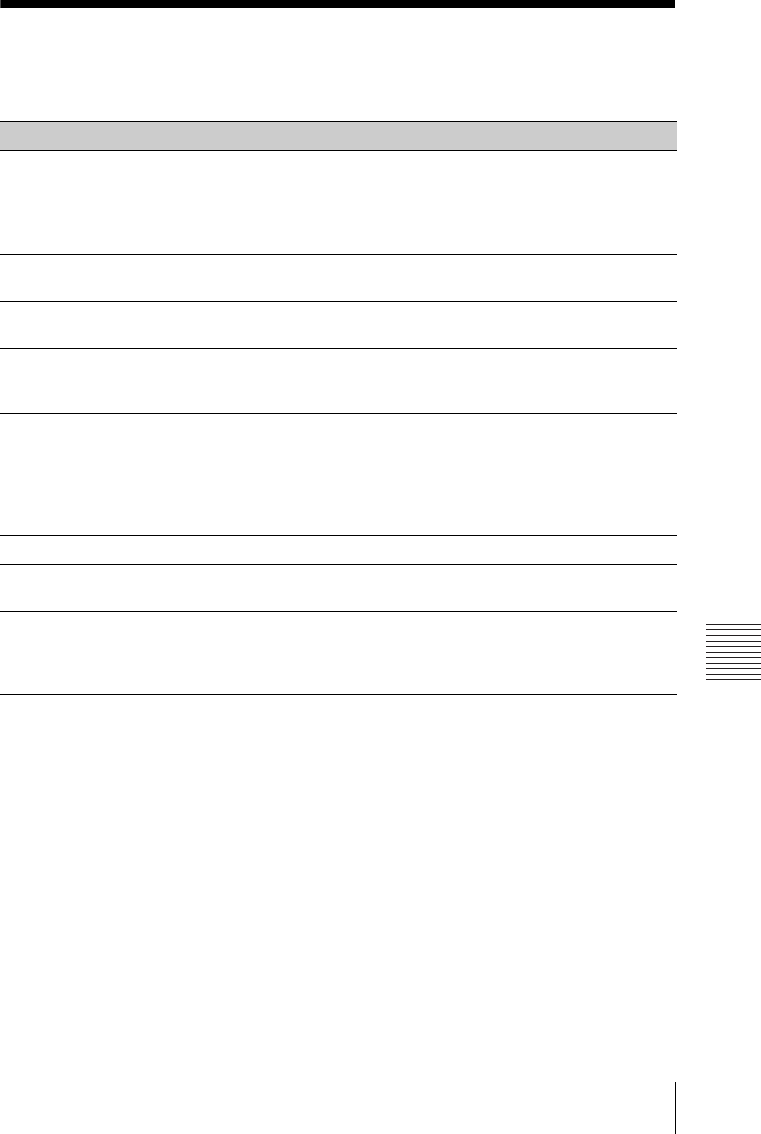
37
Messages List
Others
Messages List
When any of the messages listed below appears on the projected image, address the problem in
accordance with the table below.
Message Meaning/Remedy Page
High temp.! Lamp off in
1 min.
Check the items below.
• Check to see if nothing is blocking the ventilation holes.
• Check to see if the air filter is not clogged.
• Check if “Installation Attitude” on the Installation menu is
correctly selected.
3, 29,
42
Frequency is out of
range!
Change the output setting of the connected equipment to one
for signals supported by the projector.
50
Please check Input-A
Signal Sel.
Set “Input-A Signal Sel.” to “Auto” or select the input signal
type to suit to the input signal.
28
Please replace the Lamp
and clean the Filter.
Replace the lamp with a new one and clean the air filter. The
message appears whenever you turn on the power until you
replace the lamp and reset the lamp timer.
40, 42
Projector temperature is
high. High Altitude
Mode should be “On” if
the projector is being
used at high altitude.
At an altitude of 1,500 m or higher, if you are not using the
projector, check the items below.
• Check that nothing is blocking the ventilation holes.
• Check that the air filter is not clogged.
• Check if “Installation Attitude” on the Installation menu is
correctly selected.
3, 29,
42
Not applicable! Invalid key pressed. 5
The panel keys are
locked!
“Panel Key Lock” is set to “On.” 27
Function is locked! The function is locked by external control. 5, 14,
15,
17,
30, 30


















