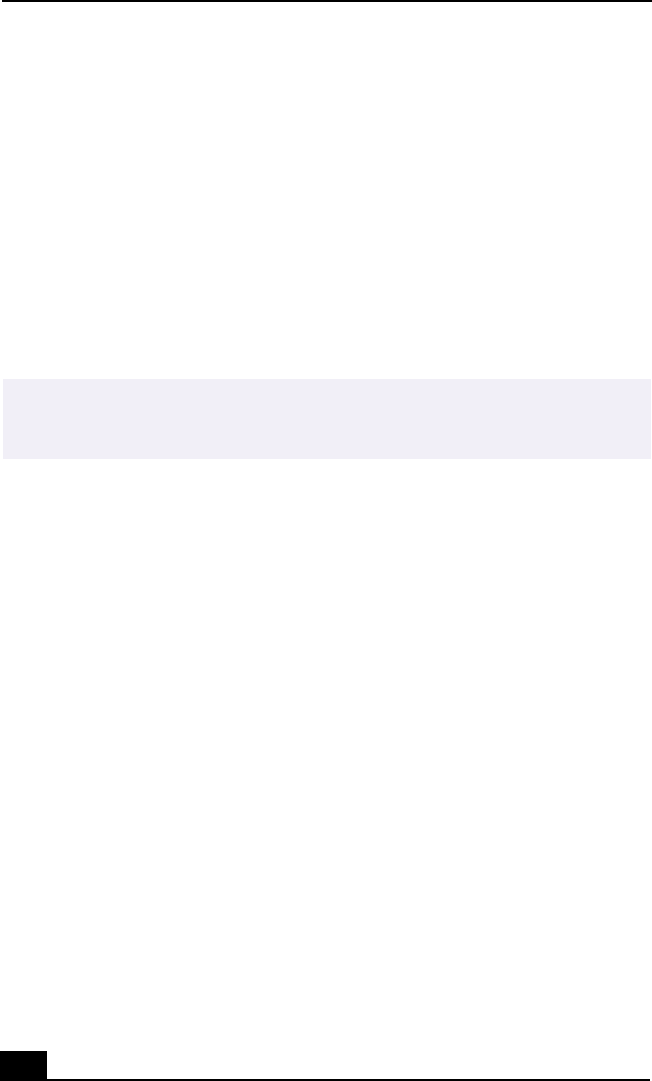
VAIO® Notebook Quick Start
34
Overview of Software
Adobe Acrobat
®
Reader
™
Adobe Systems, Inc. (http://www.adobe.com/)
Acrobat Reader software allows you to view, navigate, and print electronic documents in
Adobe Portable Document Format (PDF), an open file format that is intended to preserve
the fidelity of documents created on all major computer platforms.
Adobe Photoshop
®
Elements (Windows Me only)
Adobe Systems, Inc. (http://www.adobe.com/)
Adobe Photoshop Elements offers unique features designed specifically for amateur
photographers, hobbyists, and business users who want an easy-to-use, yet powerful
digital imaging solution.
Adobe Premiere
®
LE (On selected models)
Adobe Systems, Inc. (http://www.adobe.com/)
Adobe Premiere LE offers an interface and editing tool for producing movies for video,
multimedia, or the Web. View source clips and edited footage simultaneously on the
monitor window. Create video clips up to three hours long with complete audio-video
synchronization.
America Online
®
America Online, Inc. (http://www.aol.com/)
America Online is a popular Internet online service. Stay in touch with family and friends
with easy-to-use e-mail, manage your personal finances, get the latest news and sports
scores, and chat with thousands of others who share your interests.
ArcSoft
®
PhotoPrinter
™
2000 Pro (Windows Me only)
ArcSoft, Inc. (http://www.arcsoft.com/ or http://www.photoisland.com/)
ArcSoft PhotoPrinter 2000 is an easy-to-use, advanced printing program that lets you
quickly lay out multiple images in multiple sizes on a single sheet of paper. PhotoPrinter
Pro offers a wide selection of templates including landscape, portrait, free style, mixed
sizes, custom templates and more. The application includes enhancement tools and special
effects for improving photos while giving you the ability to add text to any image.
✍
When you start Adobe Photoshop
®
Elements for the first time, you will be prompted
to enter a product code for the application to work correctly. This code is found in the
printed Adobe information that is included with your notebook.


















