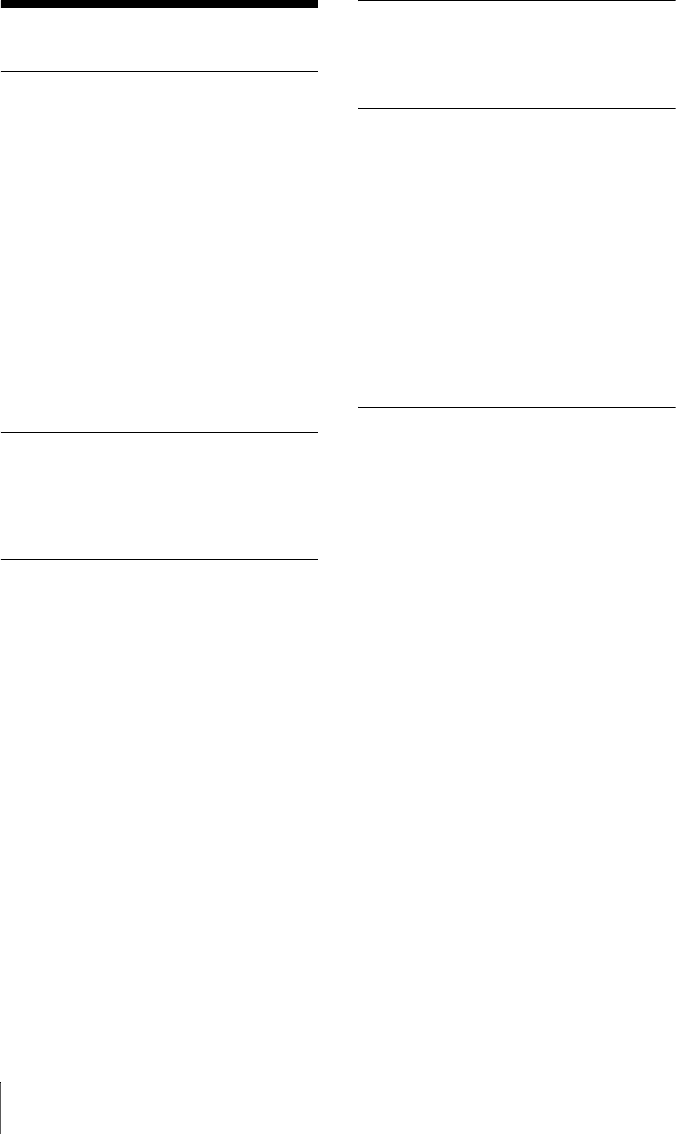
14
Features
Features
High brightness, high picture
quality
High brightness
Adopting Sony’s unique new optical system
that incorporates newly developed LCD
panels provides a high-efficiency optical
system. It allows the 200 W Ultra High
Pressure mercury lamp to give a light output
of 2500 lumen.
High picture quality
Three super-high-aperture 0.63-inch XGA
panels with approximately 790,000 effective
pixels, produce a resolution of 1024 × 768
dots (horizontal/vertical) for RGB input, and
750 horizontal TV lines for video input.
Compact and lightweight
The projector is light because the weight is
only about 1.7 kg, and the body is designed
to be thin. This makes the projector
convenient for carrying.
Easy setup and simple operation
Advanced Intelligent Auto-setup
function with auto focus adjustment
Simply press the power key, and the
projector automatically performs the setups
required before use. The projector corrects
the V Keystone, adjusts the focus
automatically, detects a signal, and sets
optimum conditions for projection.
Powered zoom/focus equipped
The projector is equipped with a powered
zoom and powered focus lens, allowing you
to adjust the size and focus of an image with
the Remote Commander away from the
projector.
Short focal lens
The projection distance is very short,
approximately 2.36 m (7.7 feet), when
projecting an 80-inch image, which allows
projection on a larger screen even in a
limited space.
Off & Go feature
The projector can be moved to another
location, after turning it off and
disconnecting the plug just after use.
Security Functions
Security lock
This function makes it possible to prevent
projection of a picture on the screen unless
the required password is entered when the
projector is turned on.
Panel key lock
This function locks all the keys on the
control panel of the projector, allowing use
of the keys on the Remote Commander. This
prevents the projector from operating
incorrectly.
Network Presentation* (VPL-MX25
only)
If you make the projector part of a LAN
environment, it can project and present a file
not only from a computer connected to the
LAN but also from a remote computer. For
details, refer to the Operating Instructions
for Network/USB File Viewer.
Compatible to the Windows Vista’s
Network Projector function
By using the “Network Projector” function
of Windows Vista, the computer window can
be projected by the projector via the network
with a simple operation.
Remote Desktop
This unit corresponds to Remote Desktop of
Windows XP Professional, Vista, and others.
You can access the computer via LAN from
this projector to project windows or files
from the computer directly.
Network File Viewer
This function helps you give a simple
presentation using a file on the server
without using a computer. You can view
Power Point and Excel files, as well a Wmv
(Microsoft) and Jpeg files.


















