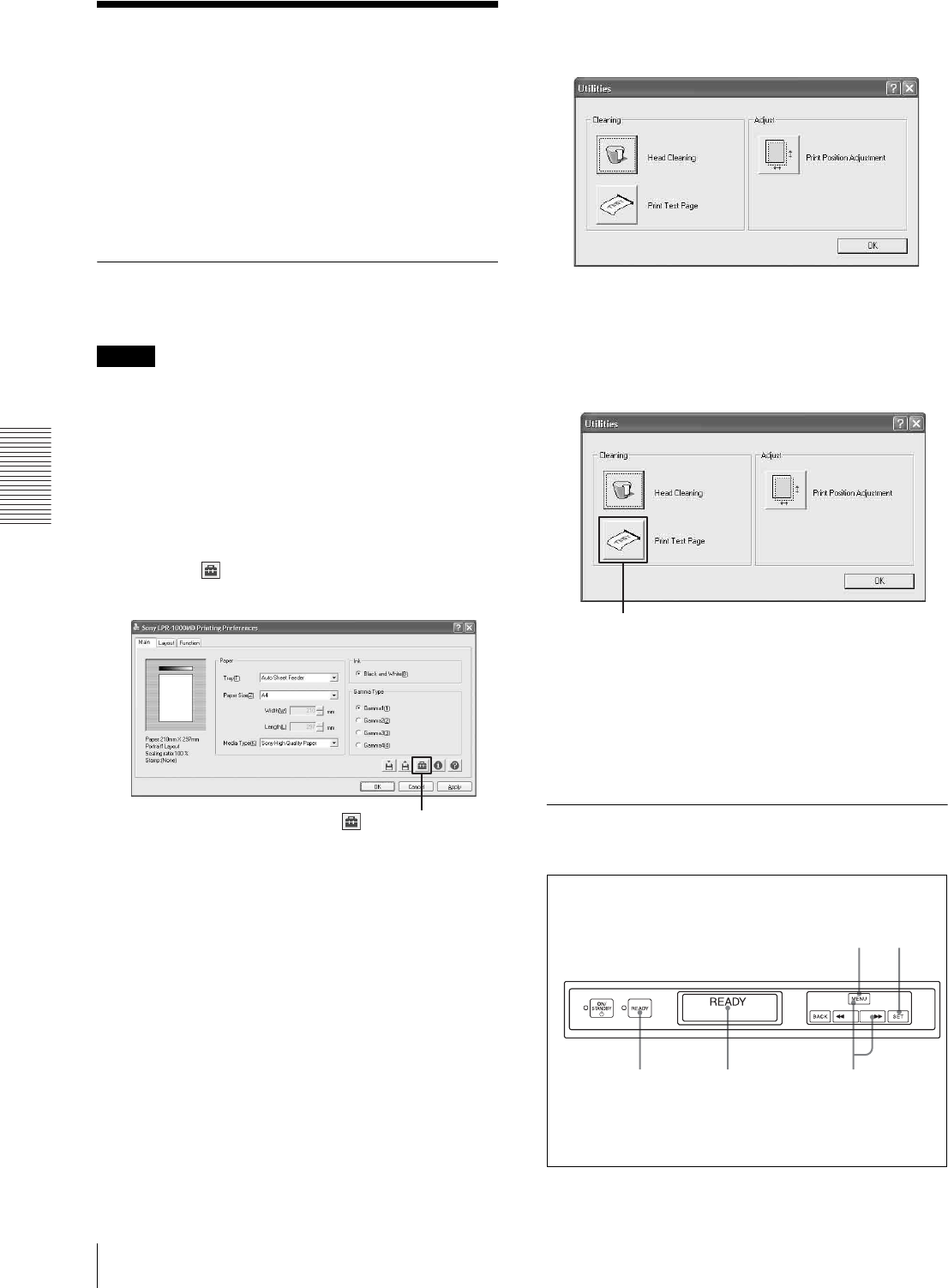
Maintenance
Printing a Test Page
42
Printing a Test Page
Print a test page for checking whether the ink jets from
the nozzle of the head cartridge or the print position has
shifted.
You can perform a test printing using either of the
following two methods:
• Test printing from the printer driver (page 42)
• Test printing from the operation panel of the printer
(page 42)
Printing a Test Page from the
Printer Driver
Note
When there is a print job left to be done, the test printing
is not performed. Start the test printing after the printing
of the current job is completed.
1
Display the Sony LPR-1000MD Printing
References dialog using the procedure explained in
“Displaying the Printing Preferences Dialog Box
from the Windows Start Menu” on page 15.
2
Click the (Utility) button.
The Utilities dialog box appears.
3
Click the [Print Test Page] button.
The printer starts printing a test page.
4
Check whether there are any uneven spots or any
blank spots.
Printing a Test Page From the
Operation Panel
(Utility) button
[Print Test Page] button
1
2
3,4
5
Printer window display


















