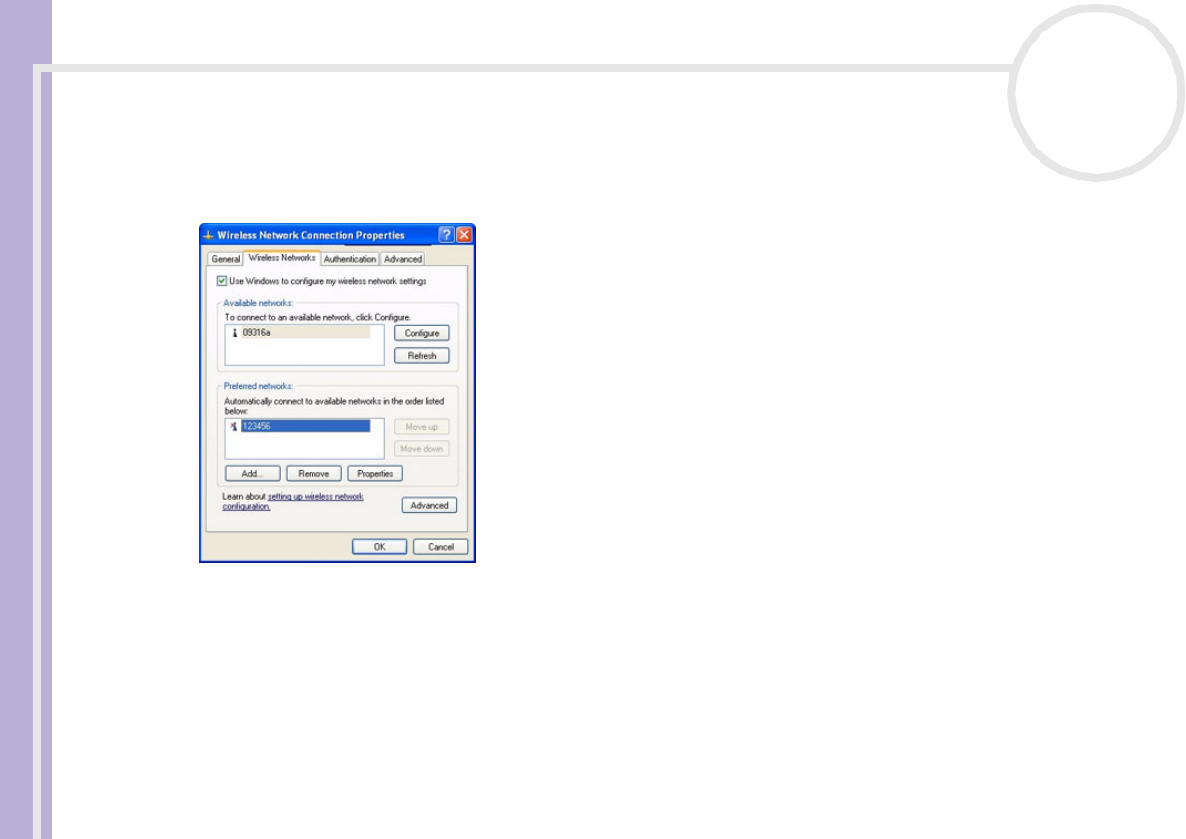
Sony Notebook User Guide
Using your notebook
55
nN
10 Fill in the Network key*.
The network key should be 5 digits. You can choose whatever you want.
11 Click OK.
You r Network name (SSID) appears in the Preferred networks box.
12 Click Advanced.
The Advanced dialog box appears.
13 Select the Computer-to-computer (ad hoc) networks only check box.
14 Click Close.
15 Click OK.
Your computer is ready to communicate with another computer.
* If you want to communicate between two or more computers, you need to configure all these computers in exactly the same way.
This means that you need to enter the same Network name (SSID) and the same Network key on all computers as on the first
computer you configure.


















