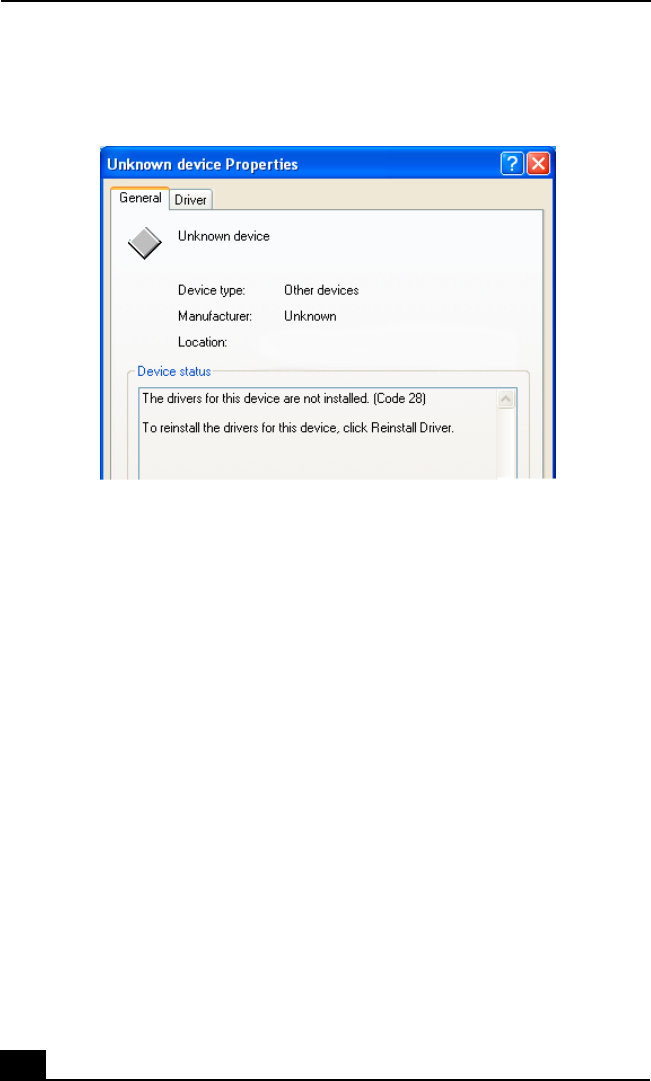
VAIO® Computer Quick Start
42
8 Click Reinstall Driver. The Hardware Update Wizard appears.
9 Click next. The wizard searches for the correct driver on your Driver
Recovery CD.
10 When the recovery process is complete, click Finish. Some drivers require
that you restart the computer to complete installation.
To use the System Recovery CD(s)
The System Recovery CD(s) enables you to format your hard disk drive and
restores all original software applications. Your computer is returned to the
original factory settings.
Properties dialog box


















