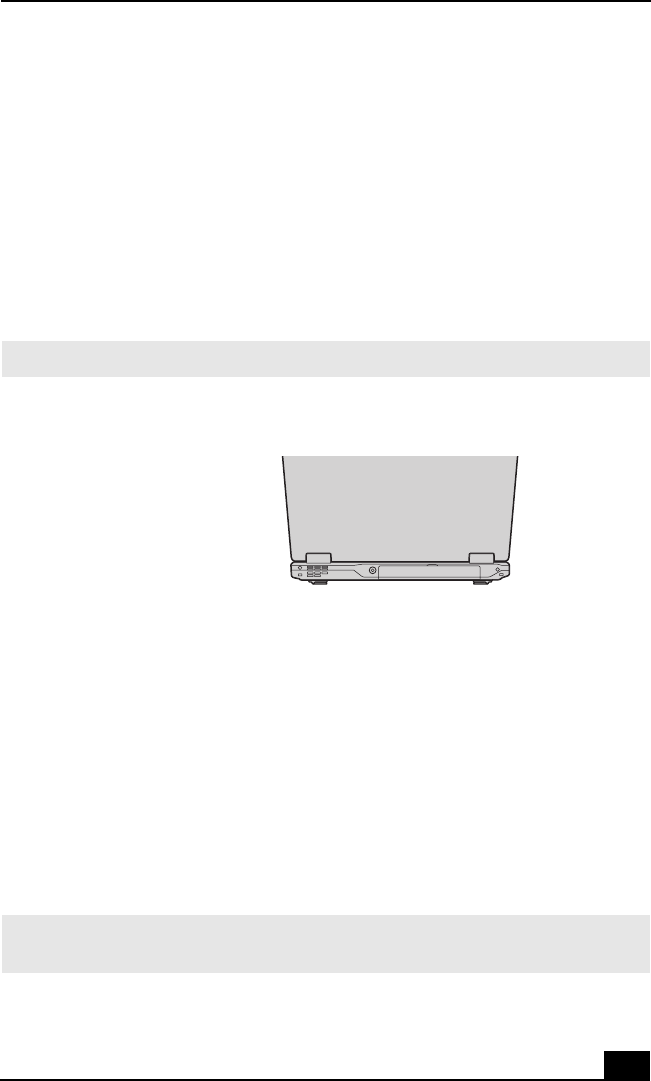
Connecting a USB Printer
69
Connecting a USB Printer
You can connect a Windows 2000 operating system-compatible USB printer to
any of the three notebook USB ports or the two port replicator (not supplied)
USB ports.
To connect a USB printer to the notebook
1 Plug the USB printer cable (no t supplied) connecto r into the USB port on
your notebook or port replicato r, and plug the opposite end of the cable into
the USB port on your printer.
✍ To use a printer, first install the driver software that came with your printer.
Connecting a USB Printer to the Notebook
✍ See the manual that came with your printer for more information on its installation
and use.


















