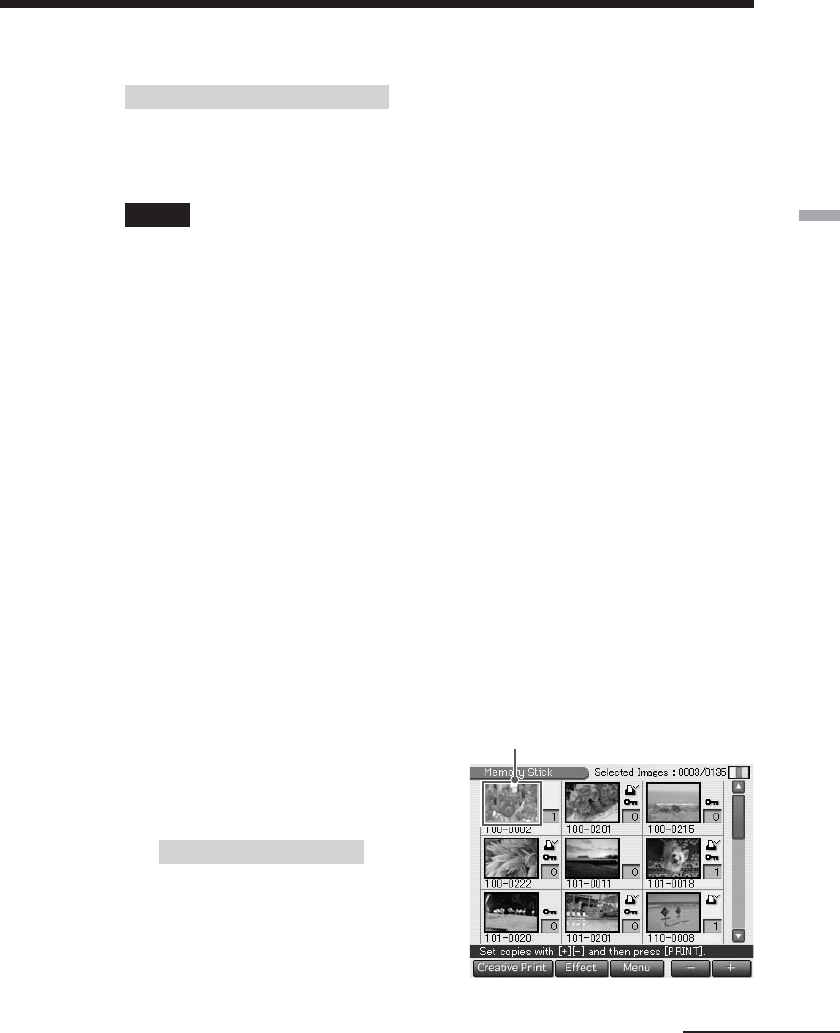
25
GB
Basic printing operations
To print the previewed image
To print a copy of the previewed image, press the PRINT button. To print multiple
copies, tap [+] until the desired print quantity is displayed and then press the PRINT
button. To reduce the print quantity, tap [–].
Notes
•
While the printer is accessing the “Memory Stick” or a PC card, do not eject the
“Memory Stick” or PC card. Otherwise, they may crash.
•The displayed image on the screen is not identical in picture quality and colors with
the printed image because phosphor methods or profiles differ. Please regard the
displayed image as just a reference.
Printing multiple images
1
Insert a “Memory Stick” or PC card with recorded images into
the “Memory Stick” or PC card insertion slot (pages 14, 15).
2
Press the POWER button to turn on the printer.
The POWER indicator lights in green.
3
Press the INPUT SELECT button repeatedly until the “MEMORY
STICK” or PC CARD indicator turns on.
The list of the images stored in the “Memory Stick” or PC card is
displayed on the screen.
4
Tap the image you want to print on the screen.
The cursor moves to the tapped image.
5
Tap [+].
The image is selected and its
background turns to yellow. The
print quantity becomes “1.”
To cancel the selection
Tap [–] repeatedly until the print
quantity becomes “0.” The background
turns yellow to gray and the selection is
canceled.
Selected image with yellow background
Continued


















