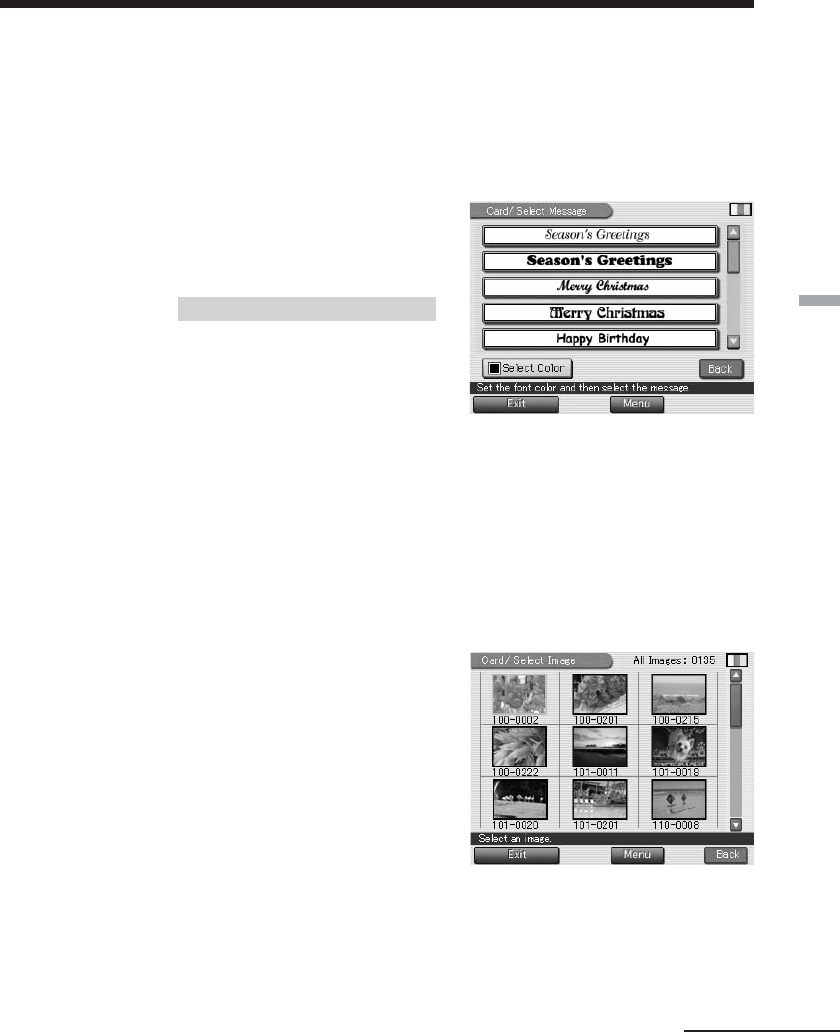
39
GB
Advanced printing operations
4
Tap each area on the preview to enter a message, image(s), or
characters.
You can choose them in any order.
x Entering a message
1 Tap the message area.
The screen used for selecting a
message is displayed.
To change the message color
The messages are printed in the
color displayed in the [Select
Color]. To change the color, tap
[Select Color] to display the color
selection window. Tap the
desired color.
2 Tap the desired message.
A preview is displayed. The selected message is displayed in the
message area in the selected color.
x Selecting an image
When you select a template with multiple images, select an image for each
image area.
1 Insert a “Memory Stick” or PC
card into the printer and tap an
image area.
The image list used for selecting
an image is displayed.
Continued


















