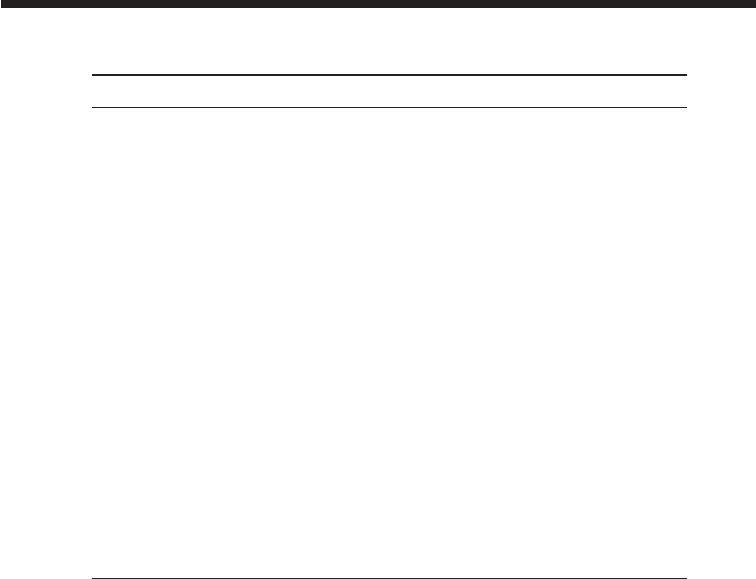
60
GB
Items Settings
Color Setting
Adjusts the color reproduction of the printer.
Drag the
adjustment slider of each color or tap [+] or [–] to set the
level to a higher value (+1, +2) or a lower value (-1, -2).
(*R: 0/G:0/B:0)
R: Adjusts the red and blue elements. The higher you
set the level, the picture becomes reddish as if it
receives red light. The lower you set the level, the
picture becomes darker with red fading as if light
blue is added.
G: Adjusts the green and purple elements. The higher
you set the level, the picture becomes greenish as if it
receives green light. The lower you set the level, the
picture becomes darker with green fading as if red
purple is added.
B: Adjusts the blue and yellow elements. The higher
you set the level, the picture becomes bluish as if it
receives blue light. The lower you set the level, the
picture becomes darker with blue fading as if yellow
is added.
3
Tap [Back].
The Menu screen is displayed again.
To exit the menu
Tap [Exit]. The screen displayed before you entered the Menu screen is
displayed.
Setting up the printer (MENU)


















