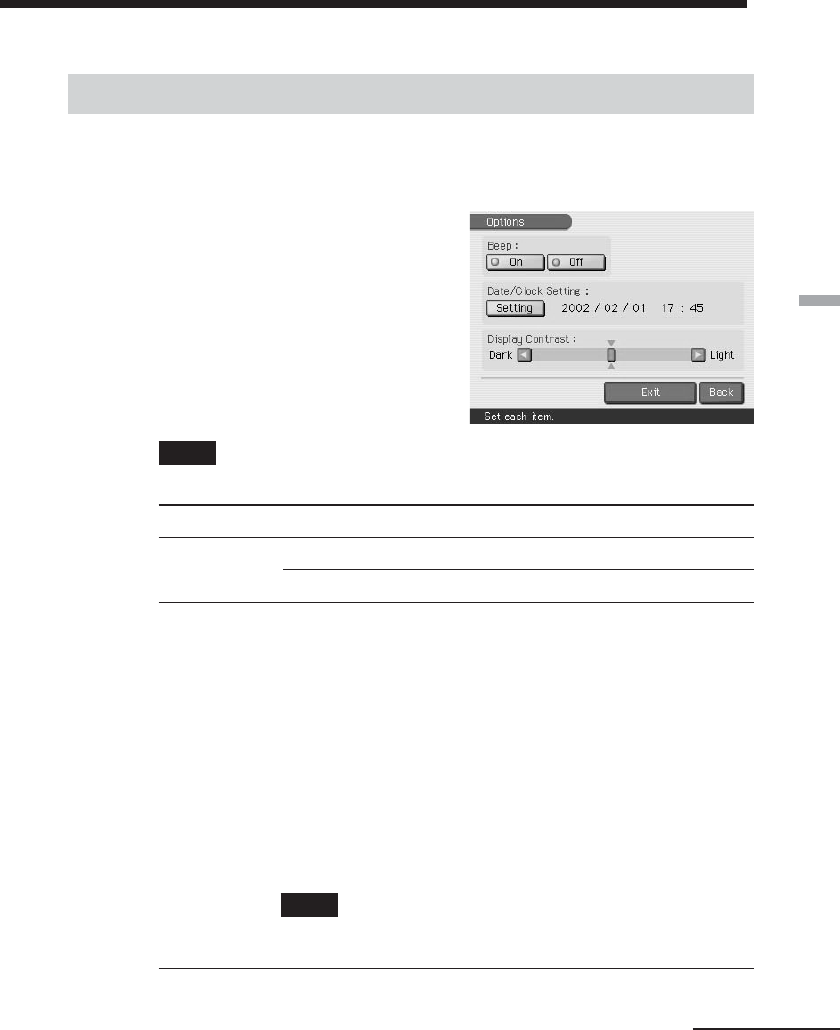
61
GB
Advanced printing operations
Changing the printer preferences (Options)
You can change the printer preferences and adjust the LCD screen contrast of
the printer.
1
Tap [Options] in the Menu
screen (page 57) .
The Options window is displayed.
2
Tap the setting items you want
to select.
The yellow circle indicates the
setting item has been selected.
(*: Default settings)
Note
You cannot select the menu items that cannot be changed.
Items Settings
Beep On* The warning and operation sound beeps.
Off No warning or operation sound beeps.
Date/Clock You can set the internal clock to record the date you saved
Setting the image in the “Memory Stick” or PC card.
1 Tap [Setting] to enter the clock setting mode.
2 Tap [v] /[V] to set the year.
Tap [v] to increase the number and tap [V] to decrease
the number.
3 Tap the month box (for NTSC) or the day box (for the
PAL) and then tap [v] /[V] to set the month or day.
4 Set the day or month, the hour and minutes in the same
way.
5 Tap [Enter] to start the internal clock.
Note
If you unplug the AC power cord, the clock setting will become
invalid within a few hours. In this case, please set the clock again.
Continued


















