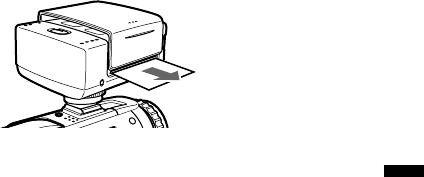
Making prints - Standard print
19-US
7 When printing ends, draw out the print paper in the direction
of the arrow.
Printing the index screen
Display the index screen in step 3.
Printing images recorded on tape
Start from step 3 after capturing the image on “Memory Stick” as a still
image.
* You can also print images superimposed with a still image by the
MEMORY MIX function.
Note, however, that when making split prints, be sure to record the
images first to “Memory Stick” before printing them.


















