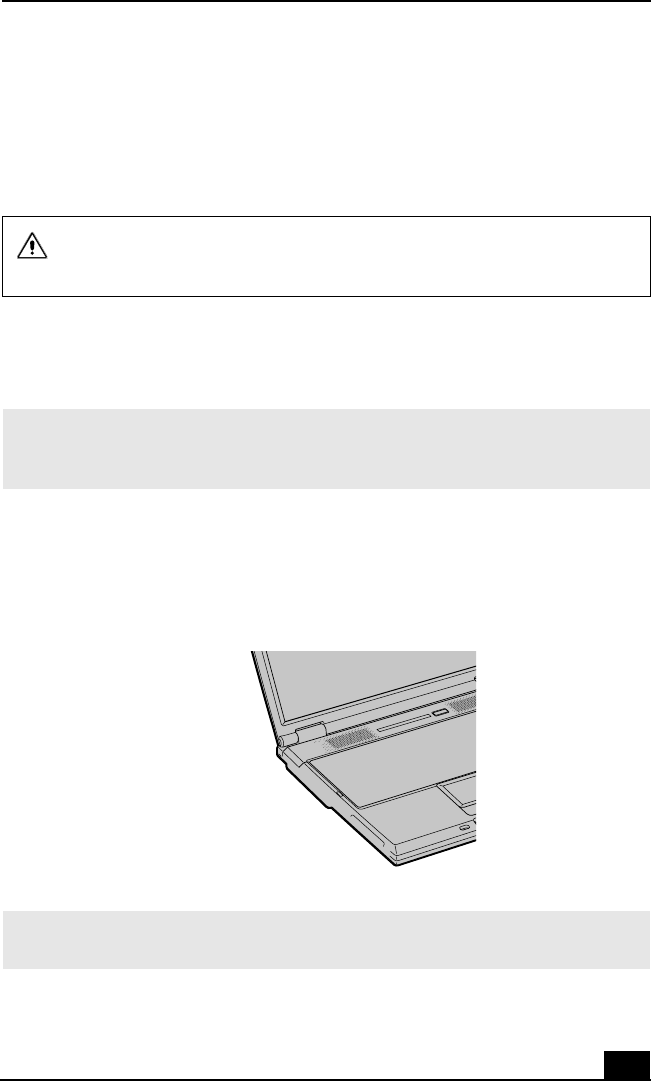
Using the Optical Disc Drive
27
Using the Optical Disc Drive
Your notebook comes with a removable optical disc drive located in the
multipurpose bay. Depending on the system you purchased, your optical disc
drive is either a CD-RW/DVD Combo Drive or a DVD-ROM drive.
To insert a disc
1 Turn on the notebook.
2 Press the Eject button to open the optical drive.
The tray slides out.
The optical disc drive is removable when the power is on, but do not remove
the drive when your notebook is in a power saving mode. Any attempt to do
so may result in malfunction and/or data loss.
✍ When the notebook is in Standby or Hibernate mode, you cannot insert a disc. See
“Controlling Power Management” for more information on Standby and Hibernate
modes.
Ejecting the tray
✍ Avoid using adhesive labels to identify your discs. Adhesive labels may come off while
the disc is in use in your optical drive, and may cause damage to the unit.


















