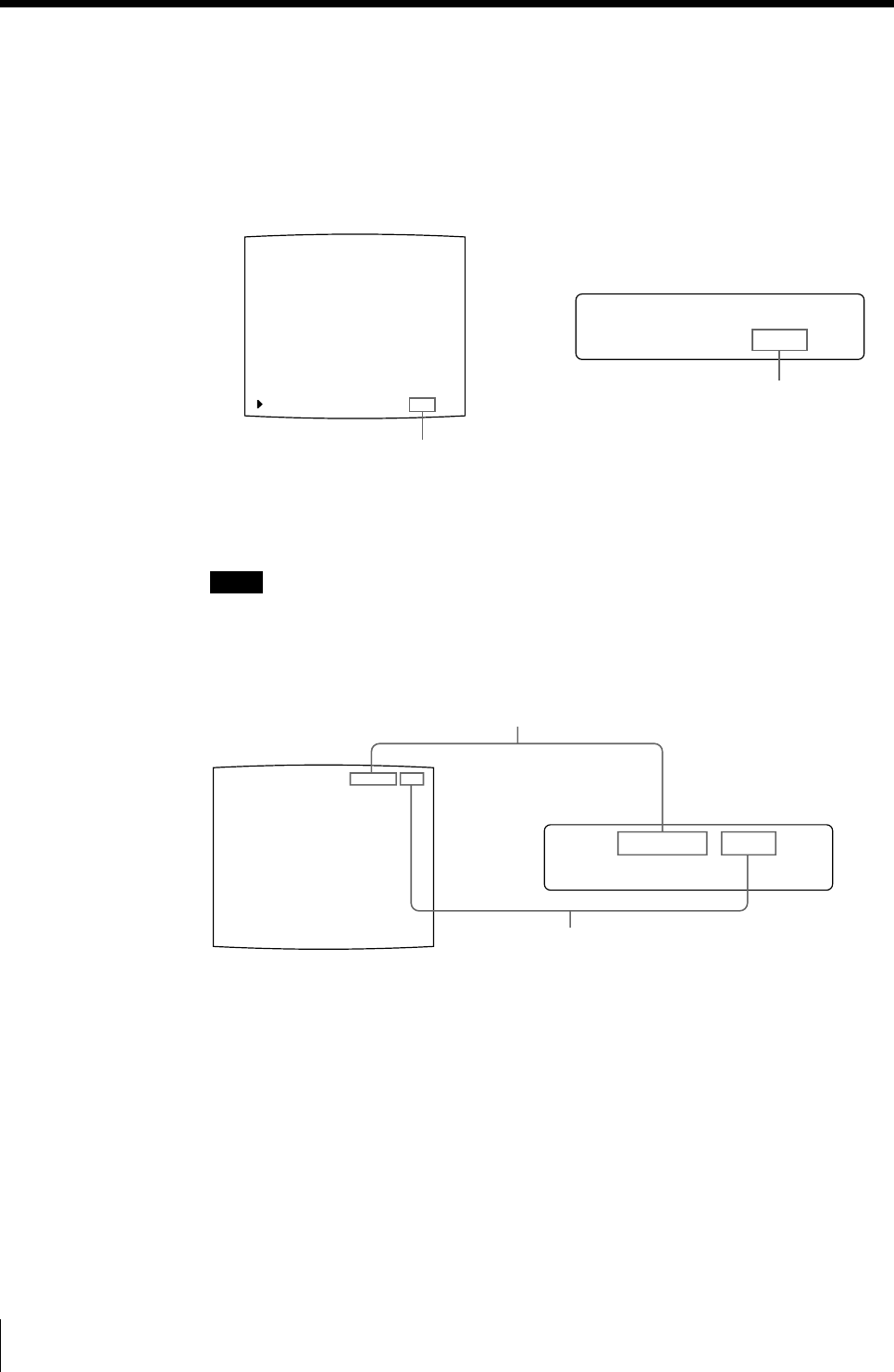
70
Operation
COLOR : 200
Q1 A 1
S
Q1 A 1 S
COLOR : 2 0 0
2 Select ON.
Press the RIBBON REMAIN button repeatedly until the color of ON turns
green on the video monitor, or until ON is displayed in capital letters on the
printer window display.
Each time you press the RIBBON REMAIN button, the setting changes in the
order ON c OFF c ON....
To erase the information about the ink ribbon
Select OFF.
Note
Use the ribbon remain display as a criterion. The correct amount remaining of the
ink ribbon may not be displayed.
To perform the setting for the display of ink ribbon information using
the menu
You can also set whether the type of ink ribbon and its remaining amount are
displayed on the video monitor by changing RBN REMAIN to ON or OFF in the
OUTPUT SETUP menu. The setting of the RIBBON REMAIN button also
changes according to the setting of RBN REMAIN in the OUTPUT SETUP menu,
and vice versa.
R
OF / o n
BN REMA I N :
RBN REMAIN OFF/ON:
F
Switch ON to green.
Display ON in capital letters.
Video monitor
Printer window display
Type of ink ribbon
When the ink ribbon runs out or is not
loaded, the message “INSERT
RIBBON” appears.
200: Number of printouts that can be made with
the ribbon (remaining amount of the ink ribbon)
About the Screen Display (Continued)


















