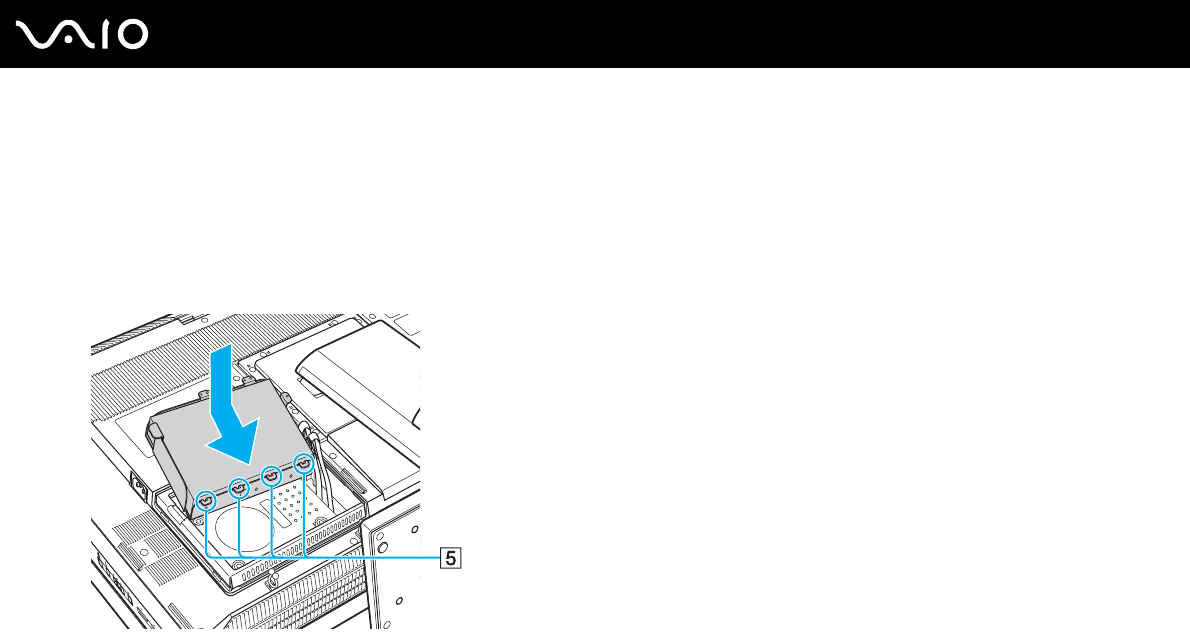
152
nN
Upgrading Your VAIO Computer
10 Place a new hard disk drive into the drive holder and align the holes on each side of the holder.
11 Secure the drive to the drive holder with screws, through the holes on each side of the holder.
!
A new hard disk drive comes with the necessary screws. Do not overtighten these screws when securing the drive to the drive holder.
12 Connect the Serial ATA power cable and the Serial ATA cable to the new drive.
13 Insert the four tabs (5) underneath the hard disk bay frame and place the drive holder with the new drive into the bay.
14 Secure the drive holder with the screws that you removed in step 6.
15 Replace the hard disk bay cover.
16 Connect the power cord and the peripheral devices to the back of the computer.
17 Replace the back panel cover.
See Removing and Replacing the Back Panel Cover (page 21) for the procedure.


















