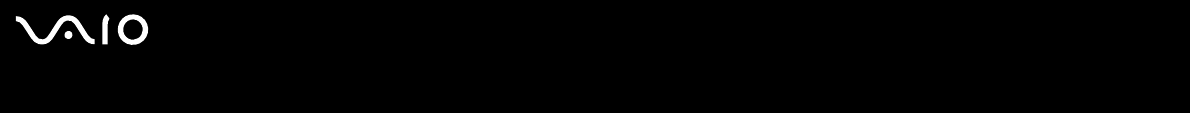
13
nN
Using your VAIO computer
Using your VAIO computer
Once you have read and followed the information in the printed Specifications sheet, you can start using your computer safely and
confidently.
Read on to get the most out of using your VAIO computer.
❑ Connecting a power source (page 14)
❑ Setting the password (page 21)
❑ Setting up your computer with VAIO Control Center (page 23)
❑ Shutting down your computer safely (page 26)
❑ Using the keyboard (page 27)
❑ Using the touchpad (page 34)
❑ Using special buttons (page 35)
❑ Using the optical disc drive (page 37)
❑ Using PC Cards (page 43)
❑ Using the Memory Stick (page 47)
❑ Using the modem (page 50)
❑ Using the Bluetooth functionality (page 53)
❑ Using Wireless LAN (WLAN) (page 62)
❑ Using the power saving modes (page 73)
❑ Managing power with VAIO Power Management (page 76)


















