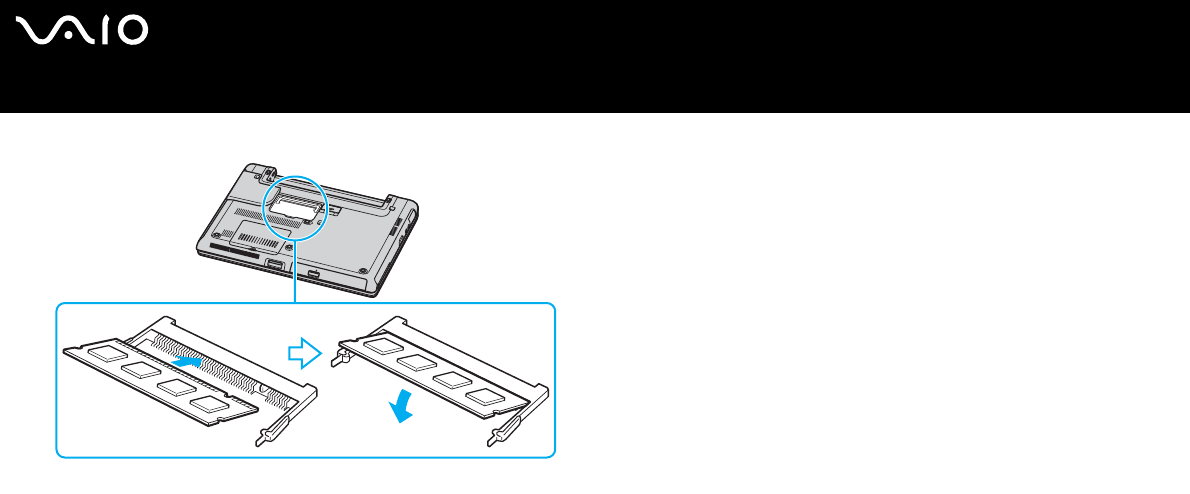
149
nN
Upgrading your VAIO computer
7 Slide the memory module into the memory module slot and push it in until it clicks into place.
!
Do not touch any other components on the motherboard.
Make sure to insert the memory module edge with a notch into the memory module slot.
8 Close the module cover and then tighten the screws on the bottom of the computer.
9 Reinsert the battery and turn on the computer.
To change or add a memory module to the memory module underneath the keyboard, proceed as follows:
1 Shut down your computer and disconnect all peripheral devices.
2 Unplug the computer and remove the battery pack.
3 Wait until the computer cools down.


















