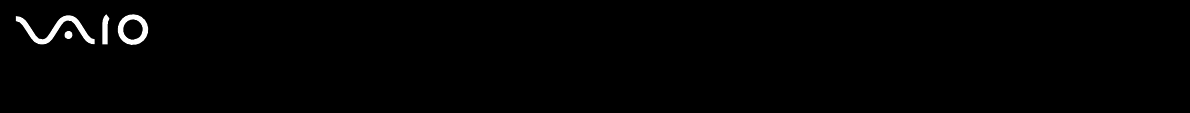
3
nN
Connecting peripheral devices................................................................................................................................................. 80
Connecting a port replicator............................................................................................................................................... 81
Connecting an external display.......................................................................................................................................... 89
Selecting display modes.................................................................................................................................................... 94
Using the Multiple Monitors function.................................................................................................................................. 97
Connecting external speakers ......................................................................................................................................... 103
Connecting an external microphone ................................................................................................................................ 105
Connecting a Universal Serial Bus (USB) device ............................................................................................................ 108
Connecting a printer ........................................................................................................................................................ 114
Connecting an i.LINK device ........................................................................................................................................... 118
Connecting to a network (LAN)........................................................................................................................................ 122
Customising your computer ................................................................................................................................................... 123
Setting up your language with Windows XP Professional ............................................................................................... 124
Configuring your modem ................................................................................................................................................. 127
Setting a Sony wallpaper ................................................................................................................................................. 129
Installing and updating applications................................................................................................................................. 130
Managing drivers ............................................................................................................................................................. 135
Upgrading your VAIO computer............................................................................................................................................. 145
Adding and removing memory* ....................................................................................................................................... 145
Getting help ........................................................................................................................................................................... 162
Sony support options....................................................................................................................................................... 162
Other sources of information ........................................................................................................................................... 162
e-Support.........................................................................................................................................................................163


















