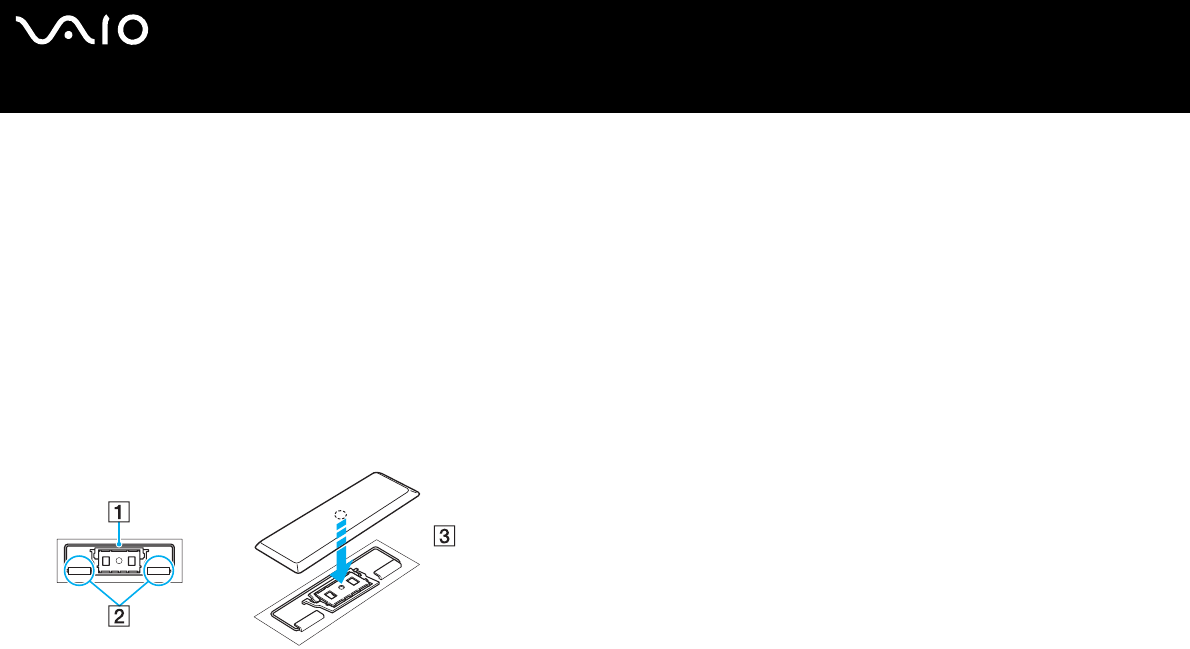
30
nN
Using your VAIO computer
Troubleshooting the keyboard
A key top has fallen off
❑ If any of the following keys falls off, replace the key top as shown below.
VGN-S series: Backspace, Enter, Shift, Caps Lock, or space bar
VGN-T series: Backspace, Enter, right/left Shift, Caps Lock, space bar
If any other key top falls off, place it back into position and push it in from above until it clicks.
To replace a key top
Remove the wire (1) from the key top, then attach it to the hooks (2) on the key unit. Align the centre of the key top and press it
from above (3) until it clicks.
VGN-S series
❑ Backspace key, Enter key, Shift key, Caps Lock key


















