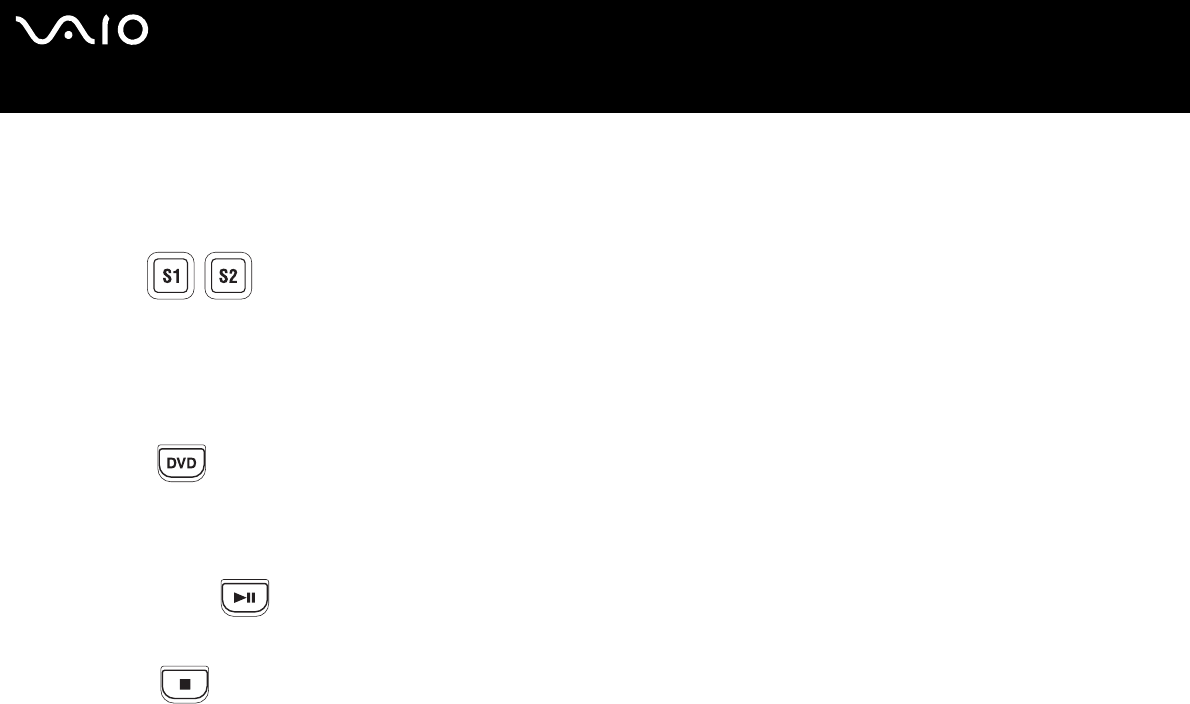
35
nN
Using your VAIO computer
Using special buttons
Your computer is provided with special buttons to help you use the computer.
VGN-S series
S1/S2 buttons :
By default, the S1 button turns on and off the speaker volume and the S2 button toggles the display output between the LCD and
external device. You can also link another action that you execute often to these shortcut buttons. See Setting up your computer
with VAIO Control Center (page 23).
VGN-T series
❑ DVD button :
The DVD button offers you great convenience for DVD/CD playback. Just press the DVD button to start/stop playing movies and
music. You can also link another action that you execute often to this shortcut button. Press and hold the DVD button to launch
VAIO Control Center. For more information, see Setting up your computer with VAIO Control Center (page 23).
❑ Play/Pause button :
Starts or pauses DVD/CD playback with VAIO Zone.
❑ Stop button :
Stops DVD/CD playback with VAIO Zone.


















