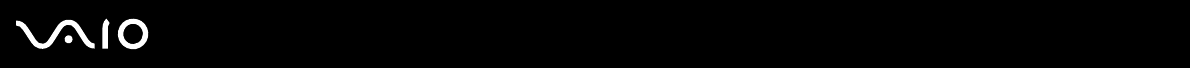
187
nN
Troubleshooting
Can my computer enter Hibernate mode while using battery power?
Your computer can enter Hibernate mode while using battery power, but some software programs and peripheral devices
prevent the system from entering Hibernate mode. If you are using a program that prevents the system from entering
Hibernate mode, save your data frequently to avoid losing data. See Using Hibernate Mode (page 142) for information on
how you can manually activate Hibernate mode.
What should I do if my battery pack rapidly wears out?
Using your computer with the active wireless functionalities consumes more battery power.
❑ If you do not intend to use the Bluetooth functionality while both Wireless LAN and Bluetooth functionalities are active,
disconnect your Bluetooth device.
Click the button next to or above the Bluetooth icon in the VAIO Smart Network window to disable the functionality.
If the VAIO Smart Network window is not displayed on the desktop, follow these steps:
1 Click Start, All Programs, and VAIO Control Center.
2 Double-click Network Connections and VAIO Smart Network.
❑ If you do not use both Wireless LAN and Bluetooth functionalities, turn off the WIRELESS switch.


















