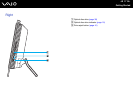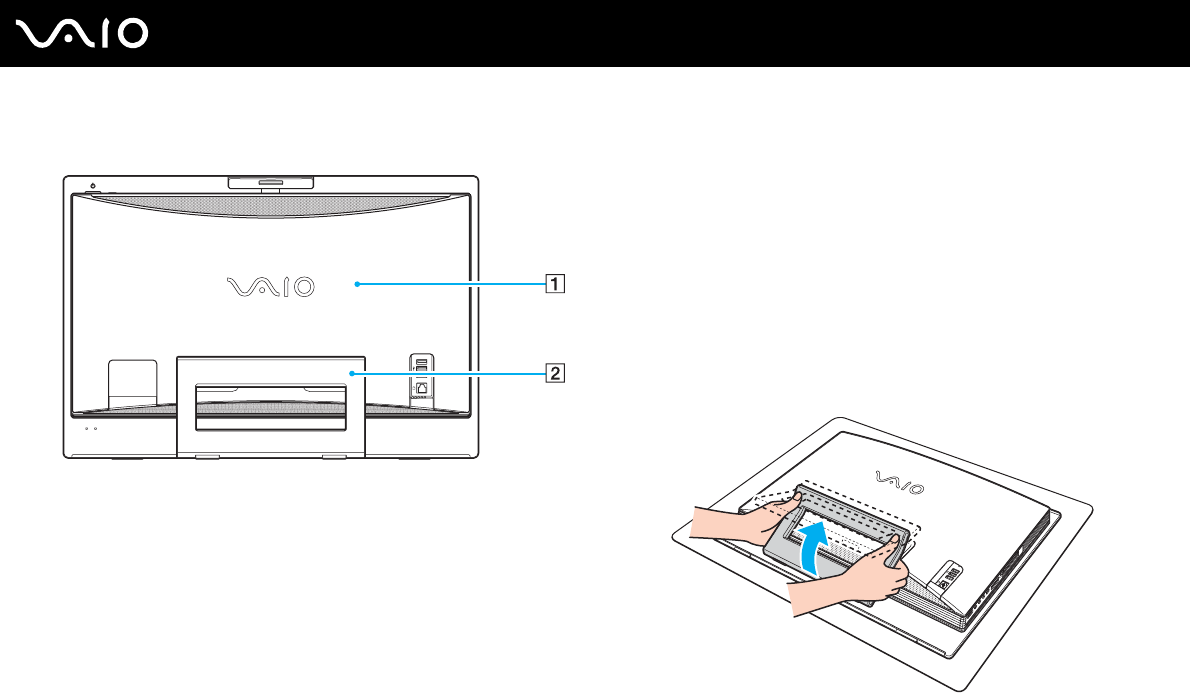
15
nN
Getting Started
Back
A Back panel cover
Remove the back panel cover to access the ports and jacks
behind it (page 20).
!
Before removing the cover, be sure to shut down your computer, disconnect all
peripheral devices, and unplug the computer.
B Prop-up stand
Grasp the side ends with both hands and raise the bottom end,
as shown below, to place your computer upright. When moving
or storing the computer, you can simply push it back in for easy
handling.