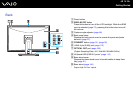15
nN
Getting Started
Back
A Power button
B DISPLAY OFF button
Press this button to turn off the LCD backlight. While the HDMI
input is selected (page 72), pressing this button also turns off
the volume.
C Capture angle adjuster (page 48)
D Back panel cover
Remove the back panel cover to access the ports and jacks
behind it (page 21).
E CONNECT button (page 31), (page 33)
F i.LINK 4-pin (S400) port (page 113)
G OPTICAL OUT port (page 108)
(Output Sampling Rate: 44.1 KHz/48.0 KHz/96.0 KHz)
H Hi-Speed USB (USB 2.0) ports
*
(page 110)
I Base stand cover
Remove the base stand cover to bundle cables to keep them
tidy (page 21).
J Base stand (page 144)
* Support high-/full-/low- speeds.