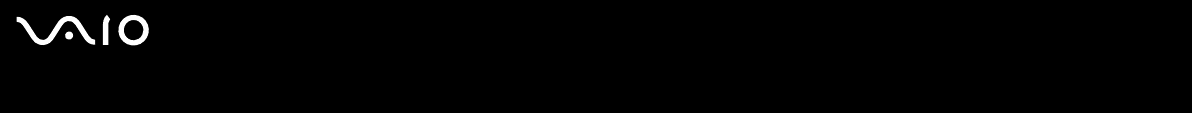
36
nN
Using your VAIO computer
Hardware Guide
About Secure Digital cards
The Secure Digital (SD) card is a small, high-capacity data storage media card.
✍ The Secure digital card slot is exclusively for the use of SD cards and Multi Media cards. Please do not insert other memory cards.
Inserting a Secure Digital card
To insert the SD card, proceed as follows:
1 Insert the SD card into the SD card slot.
2 Push the card in until it clicks into place.
The card is automatically detected by your system and will appear with its own icon under My Computer.
✍ Do not force the SD card into the slot. If you have difficulty with it, check that you are inserting the card in the correct direction. See the manual supplied with your card for
more information on use.
Removing a Secure Digital card
To remove an SD card, proceed as follows:
1 Make sure the card is not in use and the indicator is not lit.
2 Push the card in to release it, and then pull it out.
✍ If you remove the SD card from the computer when it is still in use, unsaved data may be lost. Always back up important data.
Troubleshooting memory cards
Check the write-protect switch on your Memory Stick. If it is set to on, you cannot write or delete data on the card.


















