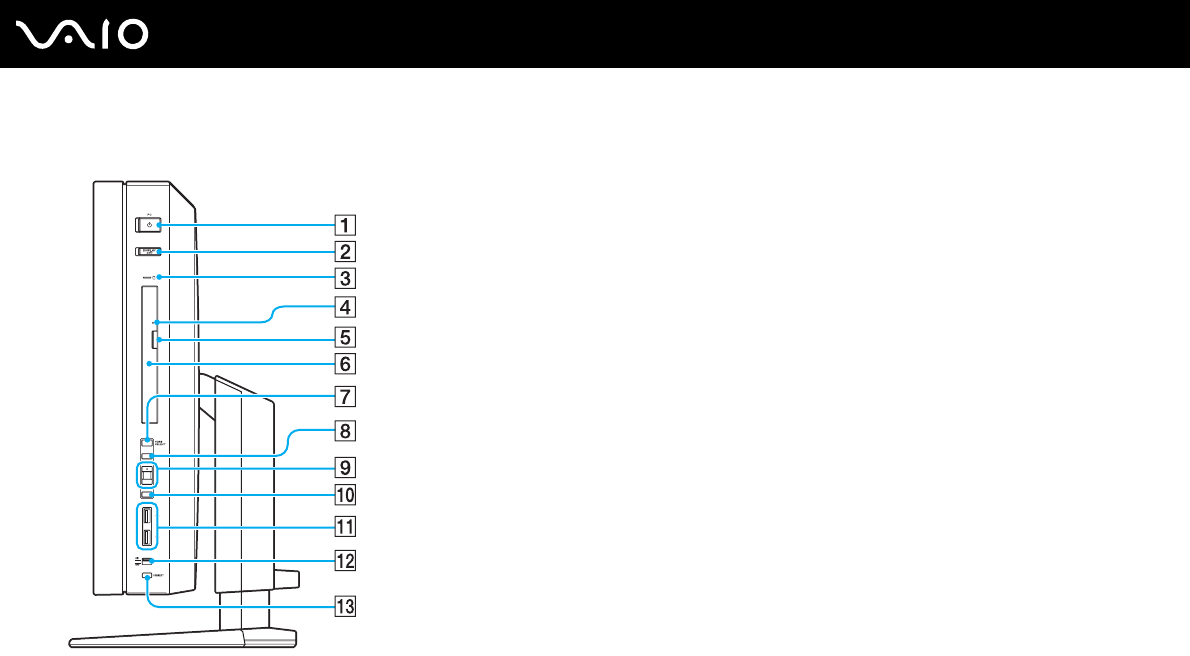
19
nN
Getting Started
Right
A Power button/Power indicator (page 21)
B DISPLAY OFF button/DISPLAY OFF indicator (page 21)
Press this button to turn off the LCD backlight. While the HDMI
input is selected by the HDMI SELECT button (page 57),
pressing this button also turns off the volume.
C Hard disk drive/Optical disc drive indicator (page 21)
D Manual eject hole (page 166)
E Drive eject button (page 47)
F Optical disc drive (page 47)
G HDMI SELECT button (page 57)/
HDMI SELECT indicator (page 21)
H MENU button (page 57)
I Up/Down buttons (page 57)
J OK button (page 57)
K Hi-Speed USB (USB 2.0) ports
*
(page 103)
L WIRELESS switch (page 80)/
WIRELESS indicator (page 21)
M CONNECT button (page 29), (page 31)
* Support high-/full-/low- speeds.


















