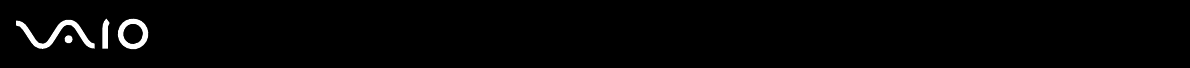
2
nN
Contents
Before Use .........................................................................................................................................................................6
Notice...........................................................................................................................................................................7
Documentation.............................................................................................................................................................8
Ergonomic Considerations.........................................................................................................................................12
Getting Started .................................................................................................................................................................14
Locating Controls and Ports.......................................................................................................................................15
About the Indicator Lights ..........................................................................................................................................21
Setting Up Your Computer.........................................................................................................................................22
Shutting Down Your Computer Safely .......................................................................................................................37
Using Your VAIO Computer.............................................................................................................................................38
Using the Keyboard ...................................................................................................................................................39
Using the Touch Pad .................................................................................................................................................43
Using the Mouse ........................................................................................................................................................44
Using the Optical Disc Drive ......................................................................................................................................47
Using the HDMI Input Function..................................................................................................................................56
Using the ExpressCard Module .................................................................................................................................62
Using the Memory Stick .............................................................................................................................................66
Using the SD Memory Card .......................................................................................................................................72
Using the CF Memory Card .......................................................................................................................................75
Using the Internet.......................................................................................................................................................79
Using Wireless LAN (WLAN) .....................................................................................................................................80
Using the Bluetooth Function.....................................................................................................................................87


















