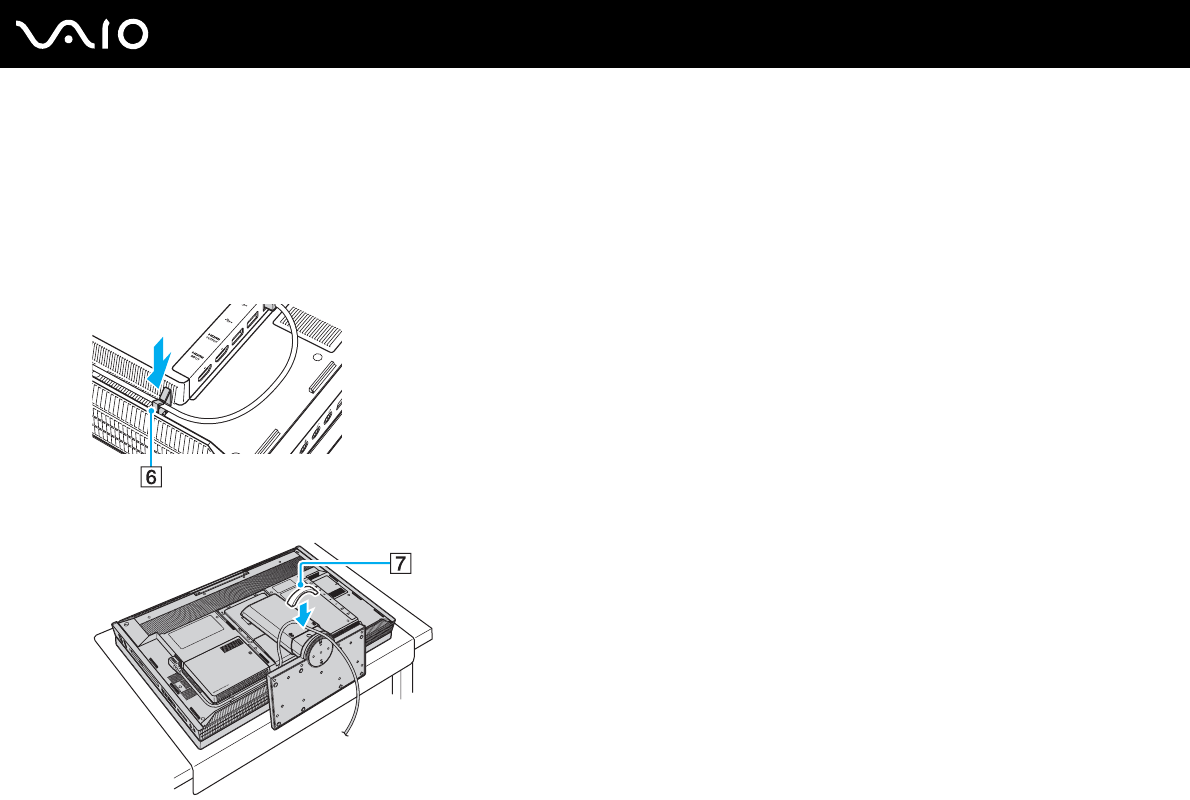
27
nN
Getting Started
4 Connect other cables to the computer, if necessary.
❑ To connect an HDMI cable to the HDMI INPUT port for using the HDMI Input function, see Using the HDMI Input
Function (page 56).
❑ To connect your computer to an Ethernet network, see Connecting to a Network (LAN) (page 108).
✍
When you have connected cables, push them into the right cable clamp (6) on the computer to secure the cables.
5 Bundle the power cord and other cables together by replacing the base stand cable clamp (7).


















