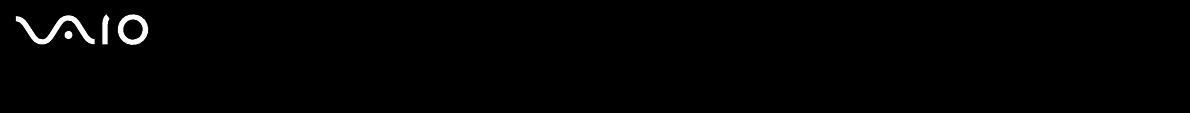
91
nN
Using Peripheral Devices
To select the Multiple Monitors mode
Models with the Intel video controller
1 Right-click on the desktop to display the context menu.
2 Point to Graphics Options and click Graphics Properties.
3 Select the Devices tab.
4 Click Extended Desktop.
To change the primary and secondary device settings, use the Primary Device and Secondary Device drop-down lists under
Extended Desktop Settings.
5 Click OK.
If the Monitor Settings window appears, click OK.


















