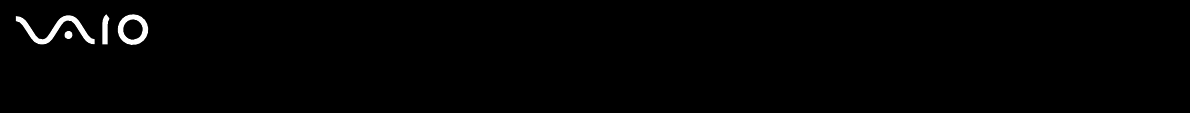
191
nN
Troubleshooting
I cannot use a Wireless LAN network
Check if the Wireless Zero Configuration service is active.
To check the status of the Wireless Zero Configuration service
1 Click Start and then Control Panel.
The Control Panel window appears.
2 Click the Performance and Maintenance icon.
3 Click the Administrative Tools icon.
4 Double-click the Services icon.
The Services window appears.
5 Check Status and Startup Type for Wireless Zero Configuration.
When Started and Automatic are shown under Status and Startup Type, respectively, the Wireless Zero Configuration
service is active.
To activate the Wireless Zero Configuration service
1 On the Services window, right-click Wireless Zero Configuration and click Properties.
The Wireless Zero Configuration Properties window appears.
2 Select Automatic for Startup type and click Apply.
3 Click Start under Service status.
4 Click OK to close the window.


















