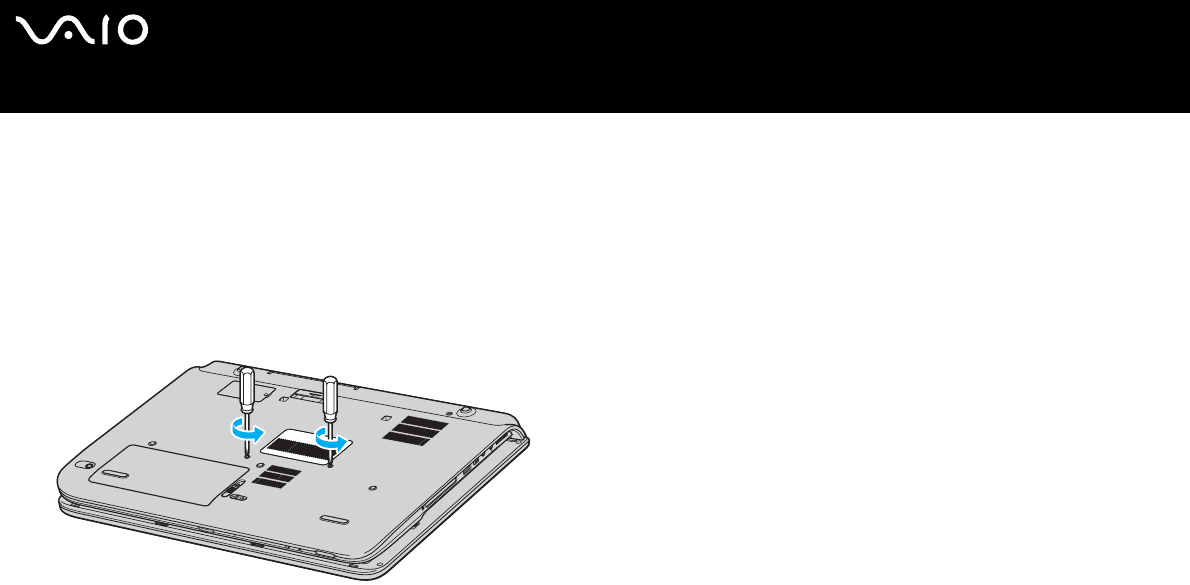
169
nN
Upgrading your VAIO computer
9 Close the memory module compartment cover and then tighten the screws on the bottom of the computer.
10 Reinstall the battery pack and turn on the computer.
To change or add a memory module to the memory module underneath the keyboard, proceed as follows:
1 Shut down your computer and disconnect all peripheral devices.
2 Unplug the computer and remove the battery pack.
3 Wait until the computer cools down.
4 Unscrew the two screws next to the memory slot.
5 Turn over the computer upside down and lift open the LCD.


















