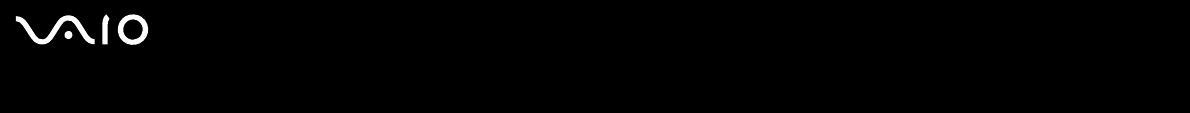
188
nN
Precautions
❑ If the computer is brought directly from a cold location to a warm one, moisture may condense inside your computer. In this case,
allow at least one hour before turning on your computer. If any problems occur, unplug your computer and contact VAIO-Link.
❑ Make sure you disconnect the power cord before cleaning the computer.
❑ As you may lose important data once your computer is damaged, you should back up your data regularly. You can restore most
of the original application programs from the supplied disc (see the printed Recovery Guide for details).
On handling floppy disks
❑ Do not open the shutter manually or touch the surface of the floppy disk.
❑ Keep floppy disks away from magnets.
❑ Keep floppy disks away from direct sunlight and other sources of heat.
❑ Keep the floppy disk away from any liquid. Do not let the floppy disk get wet. When you are not using the floppy disk, always remove
it from the floppy disk drive and use a storage case.
❑ If the floppy disk comes with a label, make sure that the label is properly attached. If the edge of the label is curled up, the label
may stick to the inside of the floppy disk drive and cause a malfunction or damage your floppy disk.


















