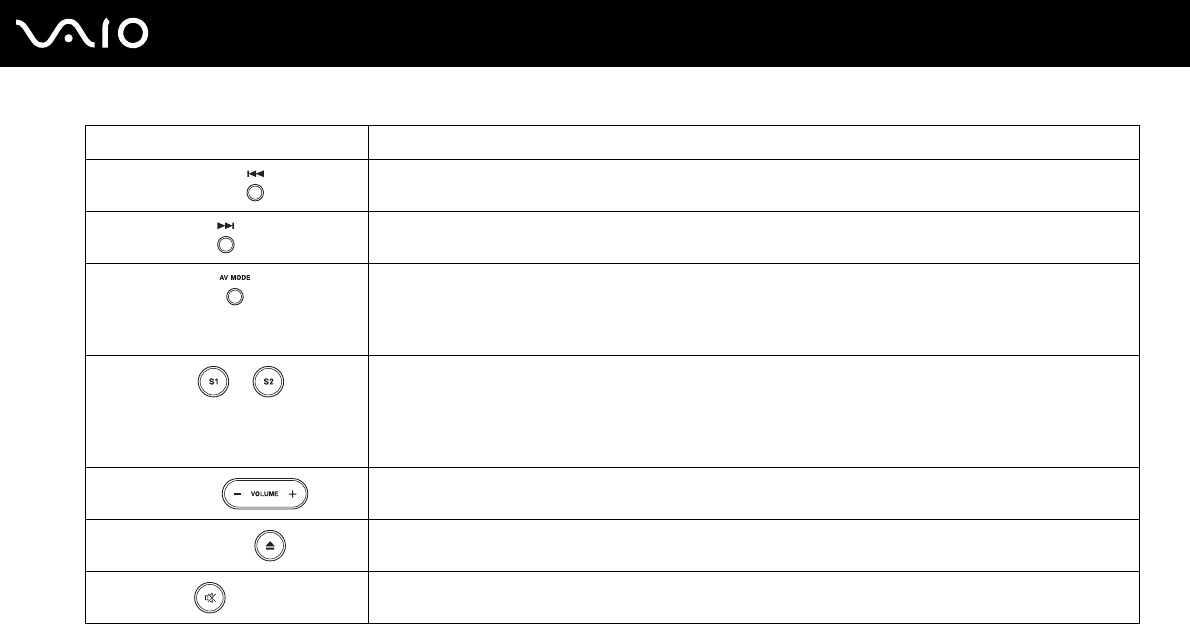
40
nN
Using Your VAIO Computer
Previous track button
Plays the previous chapter/movie in the DVD or the previous song in the CD.
Next track button
Plays the next chapter/movie in the DVD or the next song in the CD.
AV MODE button
Launches AV Mode Launcher.
You can change this button assignment with the AV Mode Button Settings utility. To start this utility, press
and hold the AV MODE button. See the help file on the AV Mode Button Settings utility for more information.
You need administrator rights on the computer to change the AV MODE button assignment.
S1/S2 buttons
By default, the S1 button displays the Logo Lamp Control window for specifying your preference for the on/
off status of the VAIO logo lamp; and the S2 button activates and deactivates the audio filtering feature of the
SonicStage Mastering Studio software. You can change these button assignments on the window for
changing the S button assignments. To display this window, press and hold either button or launch and
navigate through VAIO Central.
VOLUME buttons
Decrease (-) and increase (+) the volume.
Disc drive eject button
Ejects the optical disc drive tray.
If this button does not work, try the substitute drive eject button on the optical disc drive.
Muting button
Turns the volume on and off.
* On selected models only.
Special-function button Functions


















