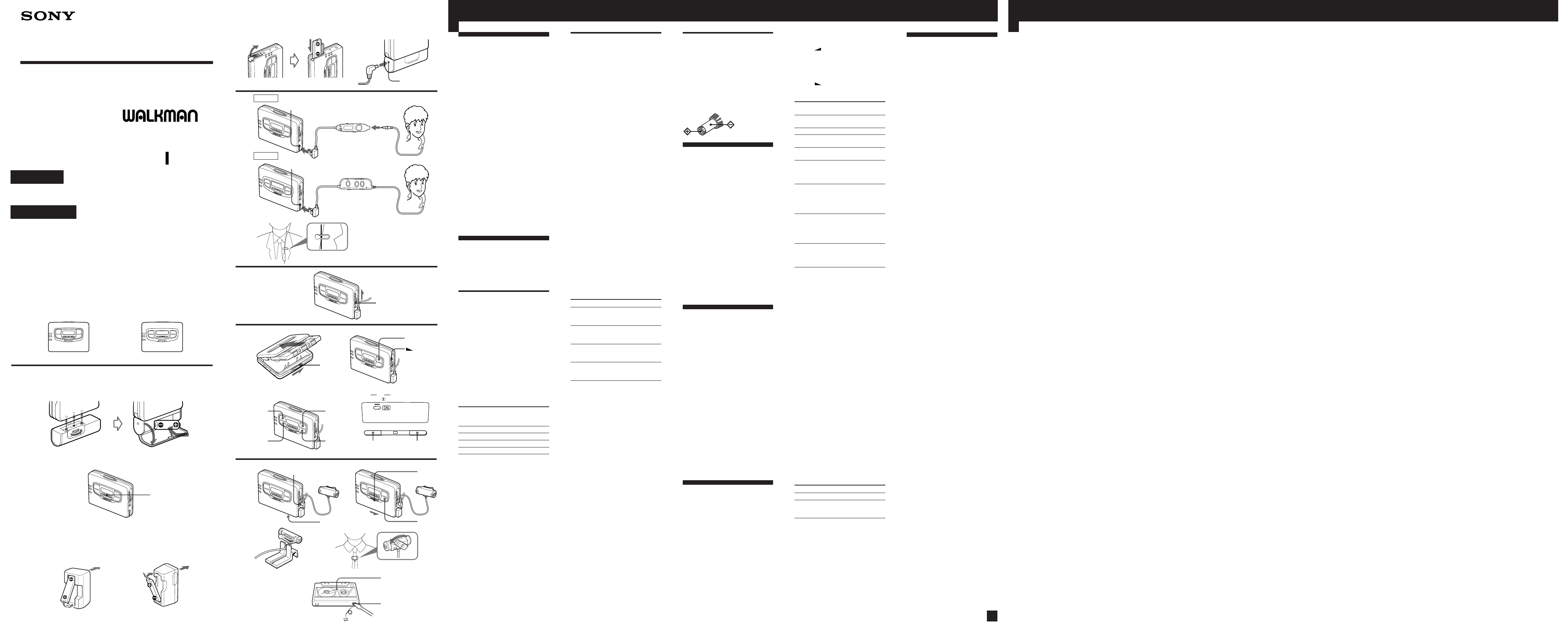
B
C
D
REC
p
MIC
ISS
œ
VOLUME
HOLD
2 REMOTE
2 REMOTE
DC IN 1.5 V
WARNING
To prevent fire or shock hazard, do not expose the
unit to rain or moisture.
XXXXXXXX
Xxxxx xxxx xxxx
ed
a
a
b
c
œ
pREW•AMS
FF•AMS
E
OPEN
b
a
c
b
MENU SET
BATT
SOUND AVLS FM MODE
(
PB
)
NRMODE
MENU SET
GX652
Tab for side A
xxxx
Side A
xxxx
GX654
English
3-859-783-54(1)
Radio Cassette-Corder
Operating Instructions
Xxxxx xxxx
WALKMAN is a registered trademark of Sony
Corporation.
WALKMAN xxxxxxxx xxxxxxxx
WM-GX654/GX652
Sony Corporation © 1997 Printed in Japan
(turn over)
Welcome !
Thank you for purchasing the Sony
WM-GX654/GX652 Radio Cassette-
Corder.
Some features are:
•You can enjoy low bass sounds by
the powerful earphone.
•You can choose from 2 different
emphasizing tones: MB (MEGA
BASS) and GRV (GROOVE) to
adjust to your favorite sound.
•LCD menu function that lets you
select and switch functions in the
display window of the main unit.
•Auto Memory Scanning function
that lets you store and recall up to
16 stations for FM and 8 stations
for AM automatically.
•AMS (Automatic Music Sensor)
function that searches the
beginning of the current and 2
previous tracks, and succeeding 3
tracks at high speed.
•Useful remote control.
zGetting Started
Preparing a Power
Source
Choose one of the three power
sources below; dry battery,
rechargeable battery, and mains.
Dry Battery (see Fig. A-a)
1 Attach the supplied battery
case.
2 Open the battery compartment
lid, and insert an R6 (size AA)
dry battery (not supplied) like
the illustration in this manual.
When to replace the battery
(see Fig. A-b)
Replace the battery with a new one
when the BATT lamp dims.
Battery life (Approx. hours)
(EIAJ*)
Sony Sony
alkaline R6P
LR6 (SG) (SR)
Tape playback 29 8
Radio reception 30 8
MIC recording 10 3.5
Radio recording 6.5 2
* Measured value by the standard of
EIAJ (Electronic Industries
Association of Japan). (Using a Sony
HF series cassette tape)
Note
• The battery life may shorten
depending on the operation of the
unit.
For maximum performance we
recommend that you use an alkaline
battery.
Notes
• Do not charge a dry battery.
• When you do not use the Walkman
for a long time, remove the battery
to avoid any damage caused by
battery leakage and subsequent
corrosion.
• When the battery becomes weak, the
Walkman may not operate normally.
Replace the battery with a new one.
Rechargeable Battery
(see Fig. A-c)
1 Insert the rechargeable battery
(NC-6WM) into the charger
with correct polarity.
2 Plug in the charger to the
mains.
Australian and Hong Kong
models: Full charging takes
about 3.5 hours.
Korean model: The full
charging time depends on the
voltage of your mains.
110 V: 10 hours
220 V: 2.5 hours
Other models: The full
charging time depends on the
voltage of your mains.
120 V: 10 hours
220-240 V: 2.5 hours
If the plug does not fit your
mains, attach the supplied AC
plug adaptor (excluding
Chinese model).
3 Insert the fully charged battery
into the rechargeable battery
compartment (see Fig. A-d).
When to charge the battery
(see Fig. A-b)
Charge the battery when the BATT
lamp dims. You can charge the
battery about 300 times.
Battery life (Approx. hours)
(EIAJ*)
Rechargeable battery (NC-6WM)
Tape playback 8
36 (with Sony
alkaline LR6 (SG))
Radio reception 9
37 (with Sony
alkaline LR6 (SG))
MIC recording 4
13 (with Sony
alkaline LR6 (SG))
Radio recording 3
9 (with Sony
alkaline LR6 (SG))
* Measured value by the standard of
EIAJ (Electronic Industries
Association of Japan). (Using a Sony
HF series cassette tape)
Notes
•The battery life may shorten
depending on the operation of the
unit.
•Do not tear off the film on the
rechargeable battery.
•Use the Sony NC-6WM rechargeable
battery only with the supplied
battery charger or with the
separately sold battery charger for
Sony NC-6WM.
•Remove the charger unit from the
wall outlet as soon as possible after
the rechargeable battery has been
charged. Overcharging may damage
the rechargeable battery.
•The battery charger and the
rechargeable battery may become
warm during charging, but it is not a
problem.
•Be sure not to short-circuit the
battery. When you carry it with you,
use the supplied carrying case. If
you do not use the carrying case, do
not carry with other metallic objects
such as keys in your pocket.
House Current (mains)
(see Fig.
A-e) (excluding
Korean model)
Remove the rechargeable battery if
inserted and attach the battery case.
Connect the AC power adaptor
AC-E15HG (not supplied) to the DC
IN 1.5 V of the battery case and to
the mains. Do not use any other AC
power adaptor.
Polarity of
the plug
Connecting the
Earphones
(see Fig. B-a)
1 Connect the micro plug firmly
to the remote control (GX654
only).
2 Connect the remote control to
2REMOTE.
You can put the longer
earphone cord behind your
neck.
To use the supplied clip
(see Fig. B-b)
Position the earphones cord
through the guides on the supplied
clip as shown. Fasten the clip to
your clothes.
Releasing HOLD
(see Fig. C)
The HOLD function locks the
Walkman to prevent from operating
when you accidentally press a
button. If the Walkman is locked,
unlock it before operating.
1 Slide HOLD to the opposite
direction of the arrow.
To lock the Walkman
Slide HOLD to the direction of the
arrow.
To lock and unlock the
remote control
See “Using the remote control”.
zOperating the
Walkman
Playing a Tape
(see Fig. D-a)
The Auto Tape Selector
automatically selects the tape
(normal (TYPE I), CrO2 (TYPE II), or
metal (TYPE IV)) for playback.
1 Insert a cassette.
2 Press œ to start playing then
adjust the volume.
If the earphones do not fit to
your ears or the sound is
unbalanced, turn round the
earphones a little to fit to your
ears firmly.
Recording
(see Fig. E-a)
You can record radio programmes
from the built-in radio, or record
with the supplied microphone. In
either case, use a new or fully
charged battery.
1 Insert a normal (TYPE I) tape
with the side you want to
record facing the tape holder.
When you open the cassette
holder, “FWD” will appear in
the display window.
If “REV” is displayed, open and
close the cassette holder so that
“FWD” appears.
2 Select a recording source:
To record from the radio
Tune in to a station you want to
record (see “Listening to the
Radio”). When recording FM
programmes, make sure the
earphones are plugged in as
they serve as an aerial.
To record with the
microphone
Connect the supplied
microphone to the MIC (PLUG
IN POWER) jack. You can use
the supplied microphone stand
as illustrated (see Fig. E-b).
3 Slide REC.
“REC” appears in the display
and recording starts after about
two seconds.
Recording stops at the end of
the side.
To stop recording
Press p.
To reduce noise while
recording AM programmes
Set the ISS (Interference Suppress
Switch) to the position that reduces
noise the most.
To prevent a tape from
being accidentally recorded
over (see Fig. E-c)
Break off the tabs from side A and/
or B. To reuse the tape for
recording, cover the tab hole with
adhesive tape.
Notes
•Do not use a CrO2 (TYPE II) or metal
(TYPE IV) tape, otherwise the sound
may be distorted when you play
back the tape, or the previous
recording may not be erased
completely.
•Do not connect or disconnect the
headphones to 2REMOTE while
recording from the radio. The
recording condition may change
abruptly, or noise may be recorded.
•When recording with the
microphone, do not place it near a
lamp cord or a fluorescent lamp to
avoid noise interference.
•If a howling effect occurs, turn down
the volume.
•While recording, only the p (stop)
operation functions.
•MB/GRV mode does not affect
recording.
•During recording, the LCD menu
function is inoperable.
When adjusting the volume on
the Walkman
Set the
VOL control on the
remote control at maximum.
When adjusting the volume on
the remote control
Set the
VOLUME control on the
Walkman to around 6.
To Press (see
Fig. D-b)
play the other side œ during
playback
stop playback p(stop)
fast forward FF•AMS
during stop
rewind REW•AMS
during stop
find the beginning FF•AMS once/
of the next track/ repeatedly
succeeding 3 tracks during
(AMS*) playback
find the beginning REW•AMS
of the current track/ once/
previous 2 tracks repeatedly
(AMS) during
playback
play the same side REW•AMS
from the beginning for two
(Rewind Auto seconds or
Play function) more during
stop
play the other side FF•AMS for two
from the beginning seconds or
(Skip Reverse more during
function) stop
* Automatic Music Sensor
Notes on AMS
• The beeps differ in relation to the
track number being searched. When
finding the beginning of the next 3
tracks during AMS operations,
beeps “• – – –” (beep followed by
three long beeps) are emitted
repeatedly. Likewise, when finding
the beginning of the previous 2
tracks, beeps “•• – – –” are emitted
repeatedly. While the remaining
tracks are reduced, the number of
long beeps are reduced accordingly.
• To operate the AMS, you need a
blank of 4 seconds or longer between
the tracks. Therefore, if there is noise
between the tracks, this function will
not detect the blank and will not
operate. Likewise, if the recording
level is moderately low within a
track, this function may inaccurately
operate.
To select playback mode
(PB) (see Fig. D-c)
Press MENU repeatedly in the
playback and stop mode to set the
cursor to MODE (PB) in the display.
Then press SET to select the desired
mode.
To play Select
both sides repeatedly a
both sides once Å
from the side facing
the cassette holder
To play a tape recorded with
Dolby* NR (PB) system
(see Fig. D-c)
Press MENU repeatedly in the
playback or stop mode to set the
cursor to a NR (PB) (Dolby noise
reduction) in the display. Then
press SET to show “ON”.
* Dolby noise reduction manufactured
under license from Dolby
Laboratories Licensing Corporation.
“DOLBY”and the double-D symbol
a are trademarks of Dolby
Laboratories Licensing Corporation.
The instructions in this manual are for WM-GX654 and WM-GX652. Before you
start reading, check your model number. WM-GX654 is the model used for
illustration purposes. Any differences in operation are clearly indicated in the
text, for example, “GX654 only”.
Xxxxxxxxx
xxxxxxxx
xxxxxxxx
GX654
GX652
A
a
b
c
Australian and Hong Kong models
xxxx xxxx
Other models
xxxx
BATT lamp
xxxx
xxxx




