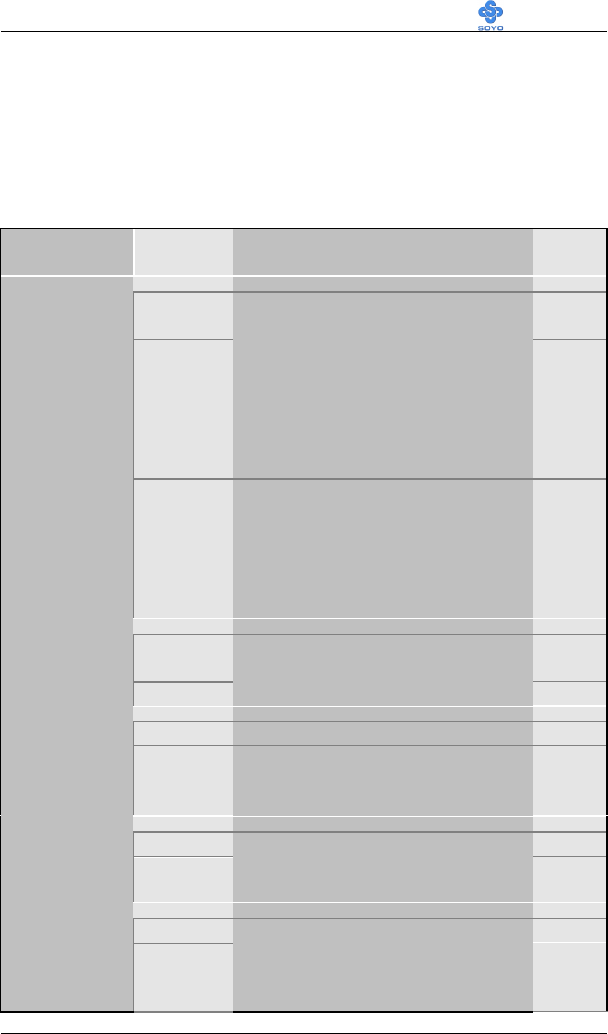
BIOS Setup Utility SY-7VCA
69
After you have completed the changes, press [Esc] and follow the
instructions on your screen to save your settings or exit without saving.
The following table describes each field in the Advanced Chipset Features
Menu and how to configure each parameter.
3-4.1 CHIPSET FEATURES SETUP
CHIPSET
FEATURES
Setting Description Note
SDRAM
10ns
Default
Bank 0/1, 2/3,
4/5 DRAM
Timing
SDRAM
8ns
Normal
Medium
Fast
Turbo
This item allows you to select the
value in this field, depending on
whether the board has paged
DRAMs or EDO (extended data
output) DRAMs.
SDRAM Cycle
Length
2
3
When synchronous DRAM is
installed, the number of clock cycles
of CAS latency depends on the
DRAM timing. Do not reset this
field from the default value
specified by the system designer.
Default
HCLK-
33M
Default
DRAM Clock
Host Clock
This item allows you to control the
DRAM speed.
Disabled Default
Memory Hole
Enabled Some interface cards will map their
ROM address to this area. If this
occurs, select [Enabled] in this field.
Disabled
P2C/C2P
Concurrency
Enabled
This item allows you to
enable/disable the PCI to CPU, CPU
to PCI concurrency
Default
Disabled Default
Fast R-W
Turn Around
Enabled
This item controls the DRAM
timing. It allows you to enable/
disable the fast read/write turn
around.


















