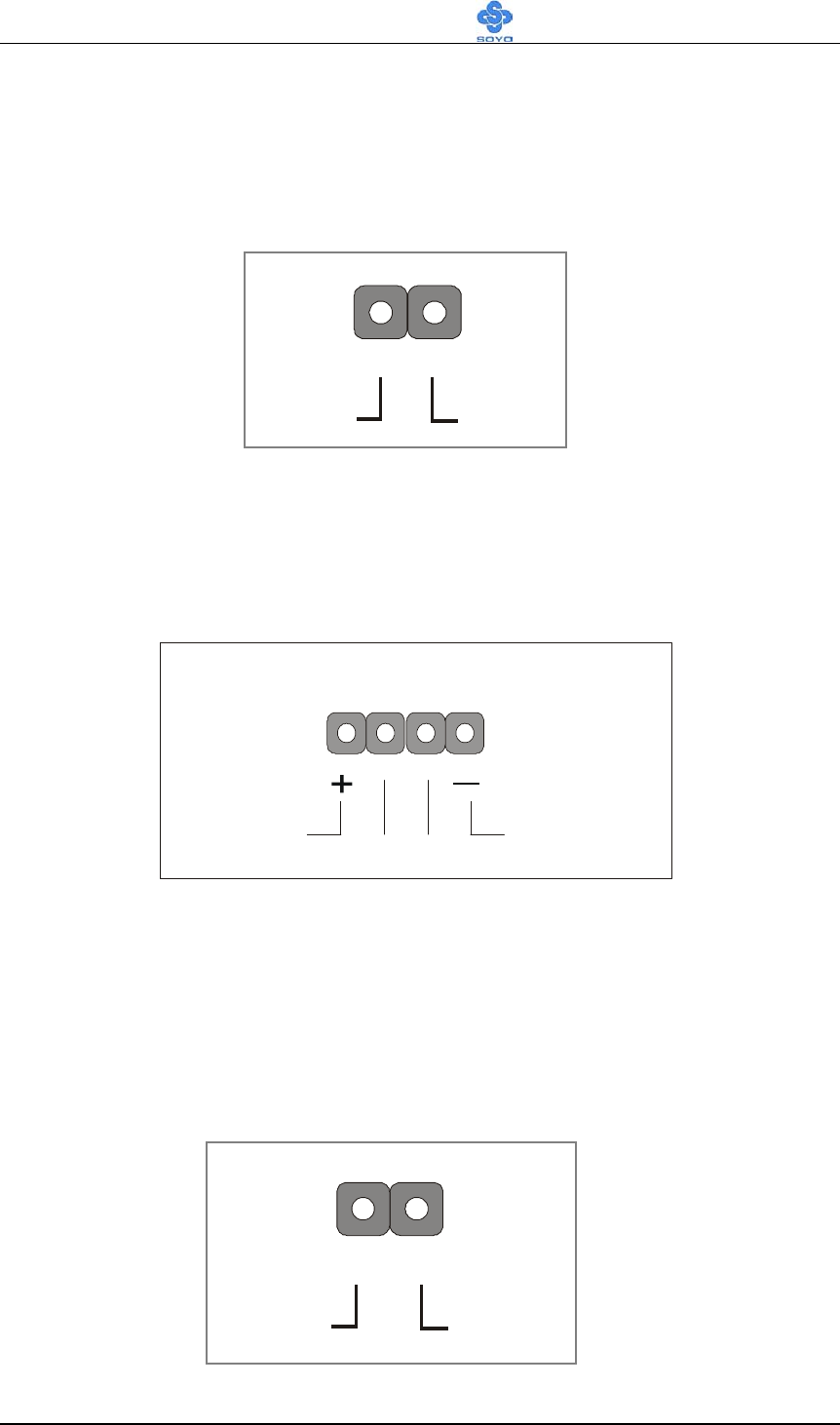
Hardware Installation
SY-KT600 DRAGON Ultra
32
2. Reset
Plug the Reset push-button cable into the 2-pin Reset header on the
motherboard. Pushing the Reset button on the front panel will cause the
system to restart the boot-up sequence.
3. Speaker
Attach the 4-pin PC speaker cable from the case to the Speaker header on
the motherboard.
4. IDE LED
Attach the 2-pin IDE device LED cable to the corresponding IDE LED
header on the motherboard. This will cause the LED to light up when an IDE
device (HDD, CD-ROM) on IDE 1,2 or SATA 1,2 device is active.
Reset Pin Assignment
Power Good GND
1
HDD LED Pin Assignment
+
_
LED Anode LED Cathode
Speaker outNCNCVCC
Speaker Pin Assignment


















