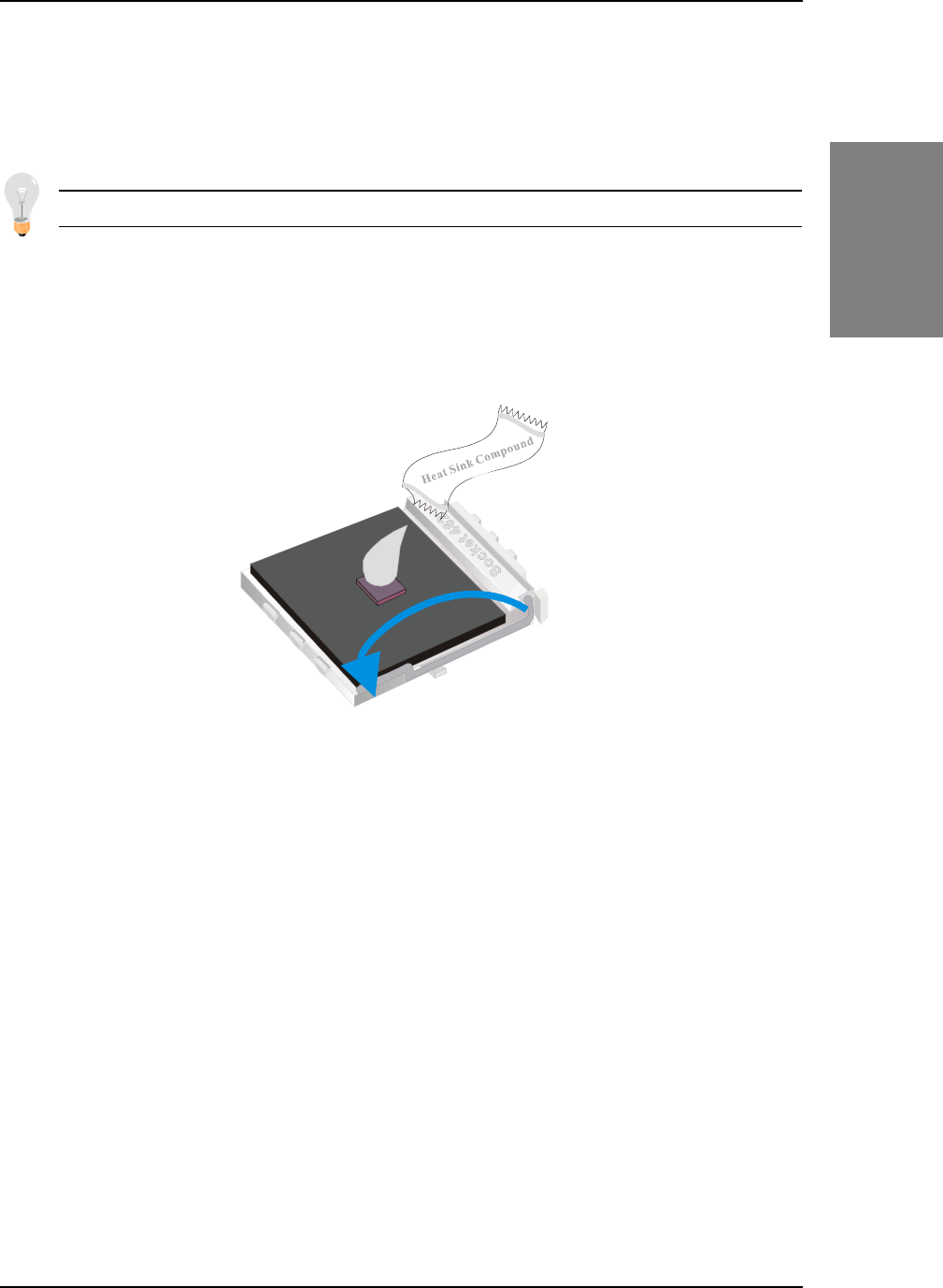
SY-KT600 DRAGON Plus
Quick Start Guide
11
Hardware
Installation
CPU Fan Installation
Your Socket A processor kit comes with a cooling fan. Mount the fan on the processor according to the
instructions provided by the manufacturer. The fan is a key component that will ensure system stability.
The fan prevents overheating, therefore prolonging the life of your CPU.
Note: Remember to connect the fan to the appropriate power source.
CPU Fan Mount Procedure:
To prevent scratch or damage on the motherboard,
please follow the instructions on how to mount the CPU fan properly.
1. Apply thermal paste to the die of the CPU.


















