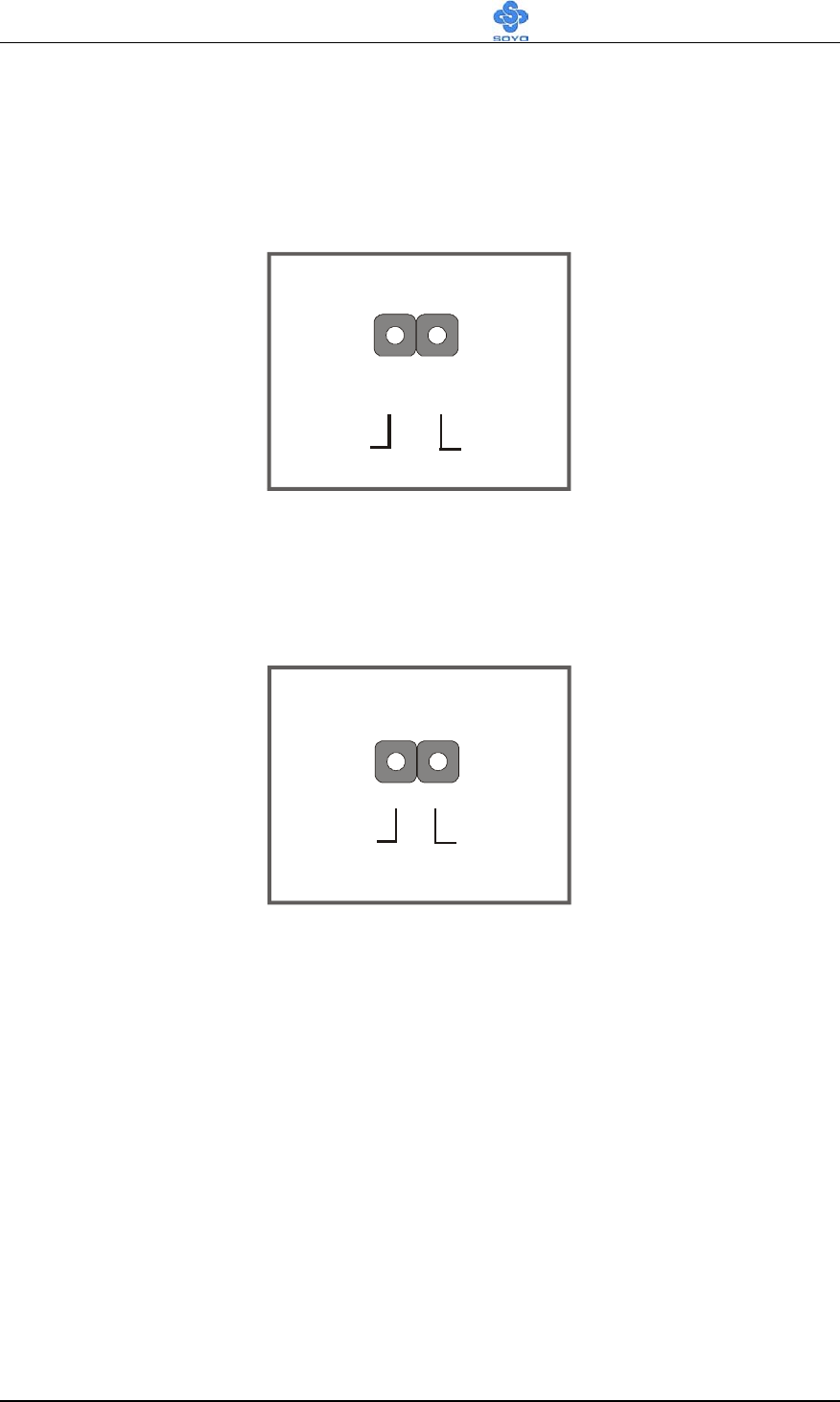
Hardware Installation
SY-P4I845PEISA/GEISA
23
5. IDE LED
Attach the 2-pin IDE device LED cable to the corresponding IDE LED
header on the Motherboard. This will cause the LED to lighten when an
IDE1 or IDE2 (HDD, CD-ROM) device is active.
6. ATX Power On/Off Switch
Attach the 2-pin momentary type switch to the PWRBT header for turning
On or Off your ATX power supply. Note that 5VSB will always have power.
HDD LED Pin Assignment
+
_
LED Anode
LED Cathode
Pin9 Pin10
PWRBT Pin Assignment
Power On/Off GND
Pin4 Pin5


















