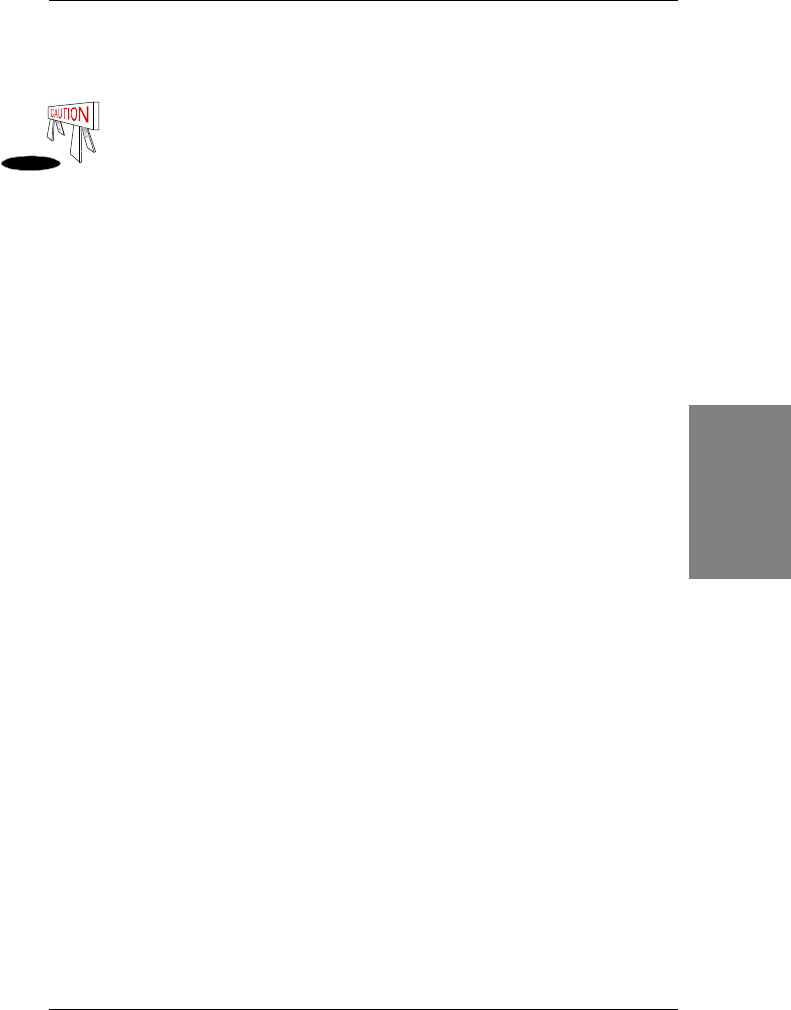
SY-5EHM/5EH5 V1.x
Quick Start Guide
7
Installation
2
2
Installation
To avoid damage to your Motherboard, follow these simple rules while handling
this equipment:
l
Before handling the Motherboard, ground yourself by grasping an unpainted
portion of the system's metal chassis.
l
Remove the Motherboard from its anti-static packaging. Hold it by the edges and
avoid touching its components.
l
Check the Motherboard for damage. If any chip appears loose, press carefully to
seat it firmly in its socket.
Follow the directions in this section designed to guide you through a quick and correct
installation of your new
5EHM/5EH5 V1.x
Super 7™ Motherboard. For detailed
information, please refer to 5EHM/5EH5 V1.x Motherboard User's guide and Technical
Reference online manual included on the CD-ROM packed with your Motherboard.
PREPARATIONS
Gather and prepare all the necessary hardware equipment to complete the installation
successfully:
u
Pentium
®
Class processor with cooling fan
u
SDRAM module
u
Computer case and chassis with adequate power supply unit
u
Monitor
u
Keyboard
u
Pointing Device (PS/2 mouse)
u
VGA Card
u
Sound Card (optional)
u
Speaker(s) (optional)
u
Disk Drives: HDD, CD-ROM, Floppy drive…
u
External Peripherals: Printer, Plotter, and Modem- (optional)


















