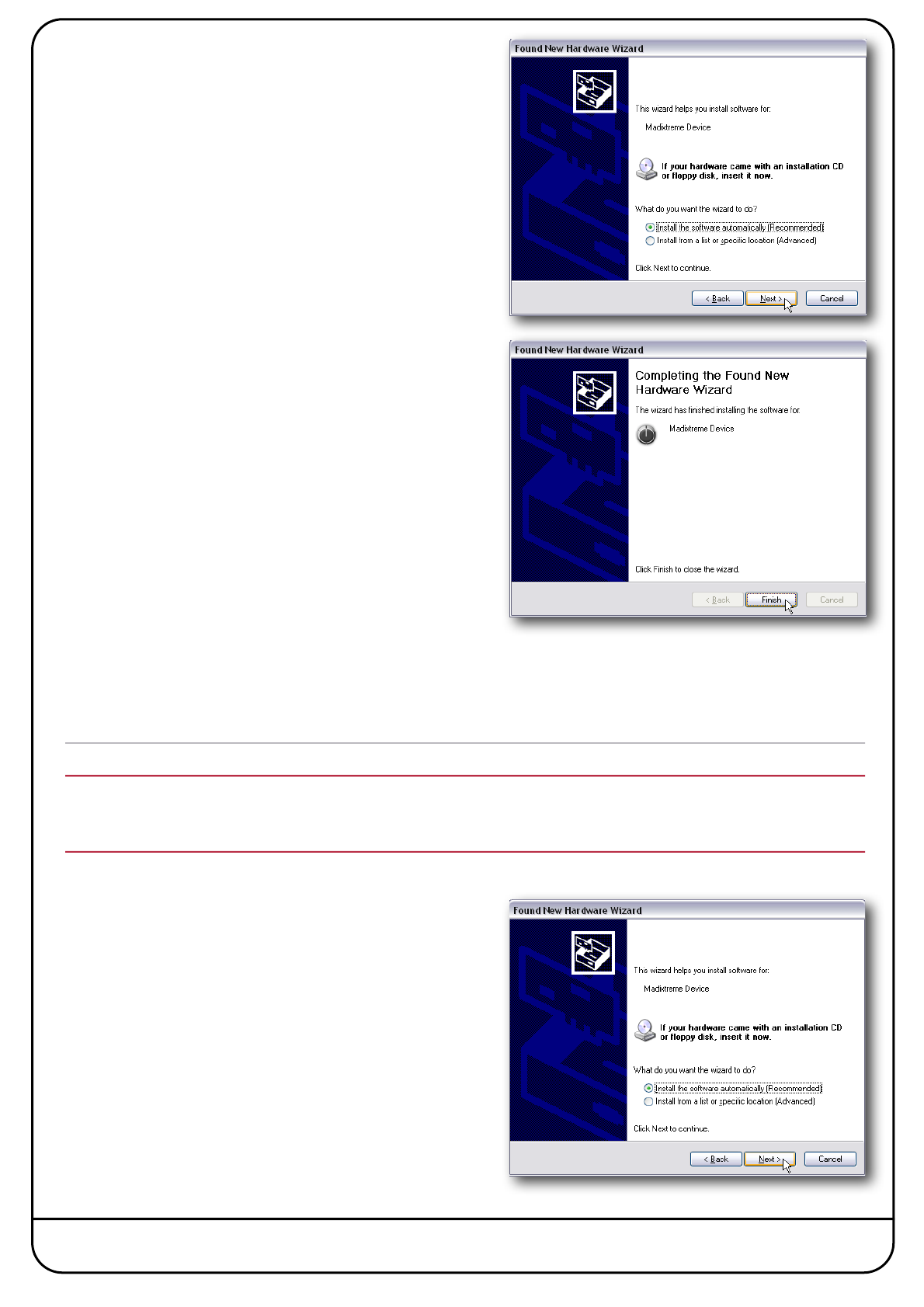
•
Further dialogues will be displayed while Windows copies the
driver files. Depending on the specification of your system, this
could take a few seconds or a few minutes.
•
Eventually, the dialog box to the right will confirm that the
installation has been completed. Clicking Finish closes the
Wizard.
Installing the WDM/KS Driver (Windows XP)
Immediately after installing the main driver files, the Found New Hardware Wizard will start again. This time the WDM/KS driver
will be installed. The series of dialogue boxes is almost identical to the one displayed for the main driver files, with the
exception of a warning regarding Windows Logo testing.
•
In the first dialogue box, select No, not this time, and click Next.
Page 10


















