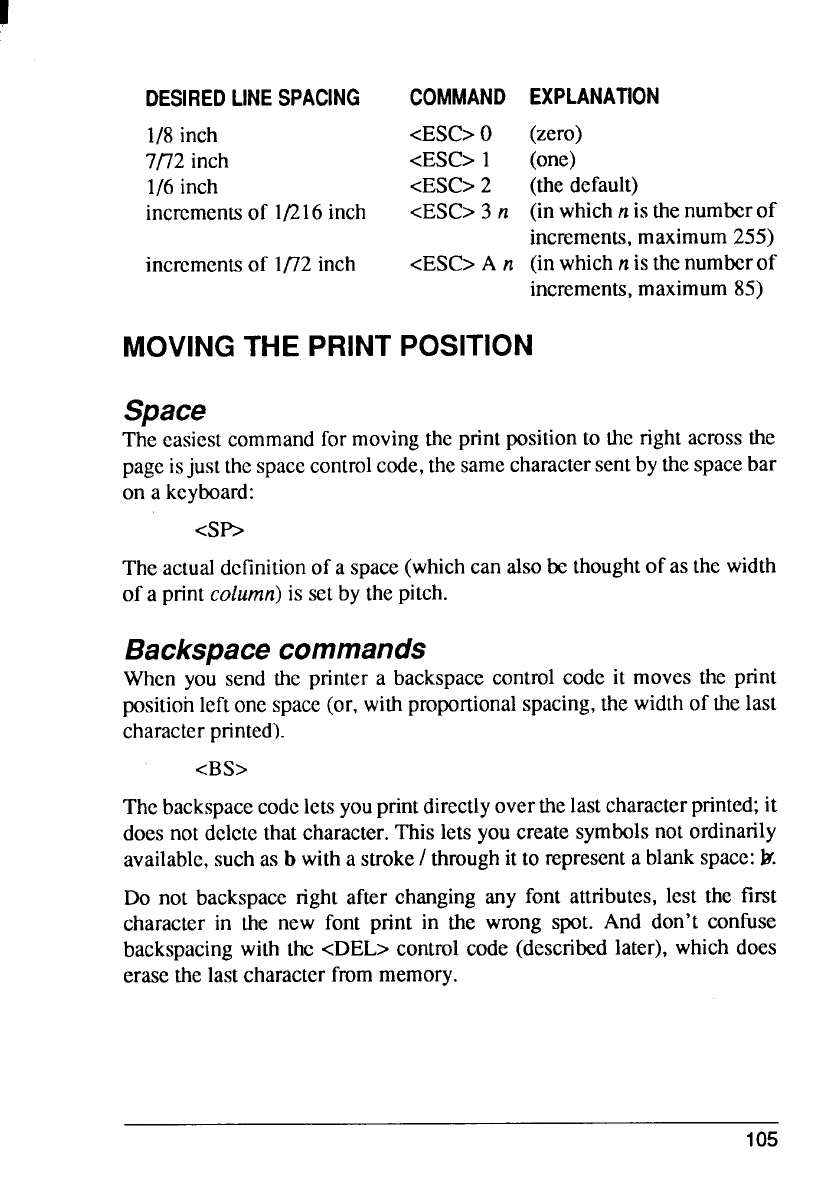
DESIREDLINE SPACING
COMMAND EXPLANATION
1/8inch
<ESC>O
(zero)
7/’72inch
<ESC>1
(one)
1/6inch
<ESC>2
(thedefault)
incrementsof 1/216inch
<ESC>3 n (in whichn isthenumberof
increments,maximum255)
incrementsof 1/72inch
<ESC>A n (inwhichn is thenumberof
increments,maximum85)
MOVING THE PRINT POSITION
Space
The easiestcommandfor movingtheprintpositionto therightacrossthe
pageisjustthespacecontrolcode,thesamecharactersentbythespacebar
on a keyboard:
<SE’
Theactualdcfmitionof a space(whichcan alsobe thoughtof as the width
of a printcolumn)is setby the pitch.
Backspace commands
When you send the printer a backspacecontrolcode it moves the print
positionleftonespace(or, withproportionalspacing,thewidthof thelast
characterprinted).
<BS>
Thebackspacecodeletsyouprintdirectlyoverthelastcharacterprinted;it
doesnot deletethatcharacter.This lets youcreatesymbolsnot ordinarily
available,suchas
b witha stroke/ throughit to representa blankspace:kf.
Do not backspaceright after changingany font attributes,lest the first
character in the new font print in the wrong spot. And don’t confuse
backspacingwith the <DEL>controlcode (describedlater), which does
erasethe lastcharacterfrommemory.
105


















