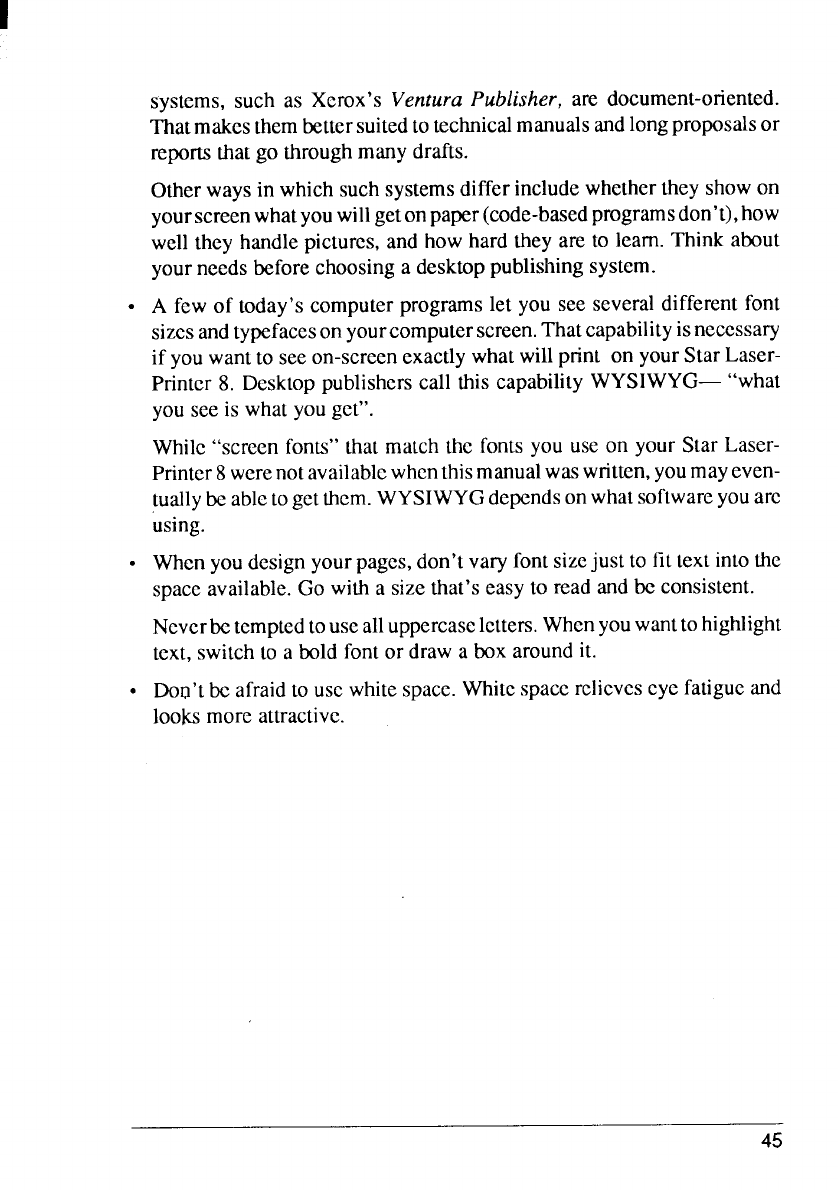
systems,such as Xerox’s VenturaPublisher, are document-oriented.
Thatmakesthembettersuitedtotechnicalmanualsandlongproposalsor
reportsthatgo throughmanydrafts.
Otherwaysin whichsuchsystemsdifferincludewhetherthey showon
yourscreenwhatyouwillgetonpaper(code-basedprogramsdon’t),how
wellthey handlepictures,and how hard they arc to learn.Think about
yourneedsbeforechoosinga desktoppublishingsystem.
● A few of today’scomputerprogramslet you see severaldifferentfont
sizesandtypefacesonyourcomputerscreen.Thatcapabilityisncccssary
if youwantto seeon-screenexactlywhatwillprint on yourStarLaser-
Printcr8. Desktoppublisherscall this capabilityWYSIWYG—“what
yousee is whatyouget”.
While“screenfonts”that matchthe fontsyou use on your Star Laser-
Printer8werenotavailablewhenthismanualwaswritten,youmayeven-
tuallybeabletogetthem.WYSIWYGdependsonwhatsoftwareyouarc
using.
● Whenyoudesignyourpages,don’tvaryfontsizejust to fittextintothe
spaceavailable.Go with a sizethat’seasyto readandbe consistent.
Ncvcrbctcmptedtousealluppercaseletters.Whenyouwanttohighlight
text,switchto a boldfontor drawa box aroundit.
● Don’tbe afraidto usc whitespace.Whitespacerclicvcscyefatigueand
looksmore attractive.
45


















