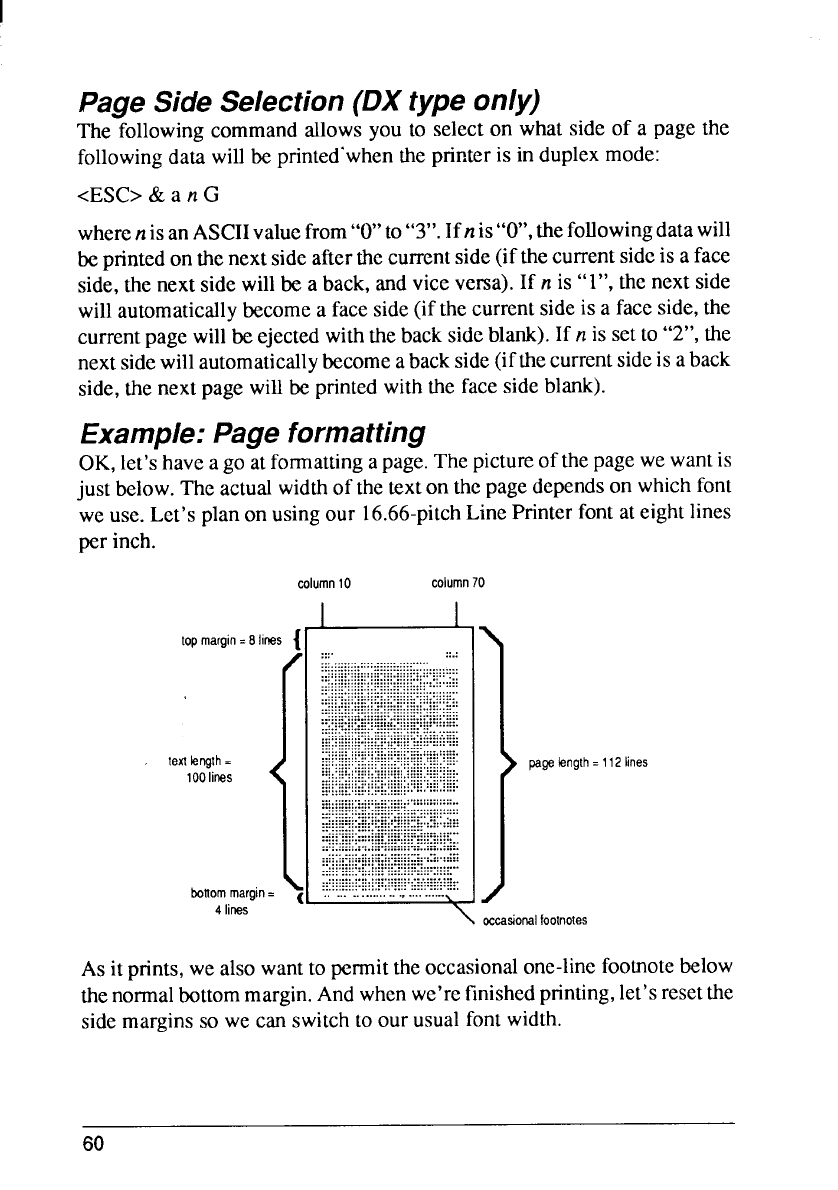
Page Side Selection (DX type only)
The followingcommandallowsyou to selecton what side of a pagethe
followingdatawillbeprinted-whentheprinteris induplexmode:
<ESC>& a n G
wherenisanASCIIvaluefrom“O”to“3”.Ifnis“O”,thefollowingdatawill
beprintedon thenextsideafterthecurrentside(ifthecurrentsideis aface
side,the nextsidewillbe a back,andviceversa).If n is” l“, the nextside
willautomaticallybecomea faceside(ifthecurrentsideis a faceside,the
currentpagewillbeejectedwiththebacksideblank).If n issetto “2”,the
nextsidewillautomaticallybecomeaback side(ifthecurrentsideis aback
side,thenextpagewillbe printedwiththe facesideblank).
Example: Page formatting
OK,let’shaveago atformattinga page.Thepictureofthepagewewantis
just below.Theactualwidthof thetexton thepagedependson whichfont
weuse.Let’splanonusingour 16.66-pitchLinePrinterfontateightlines
per inch.
column10
column70
top margin= 8 lines
texr length.
100 lines
bonom
margin
4 lines
{
i
1
,,,,
,,.,
\
I
r
pegs length = 112 ines
\ cccaeiordfootnotes
As itprints,we alsowantto permittheoccasionalone-linefootnotebelow
thenormalbottommargin.Andwhenwe’refinishedprinting,let’sresetthe
sidemarginsso we canswitchto ourusualfontwidth.
60


















