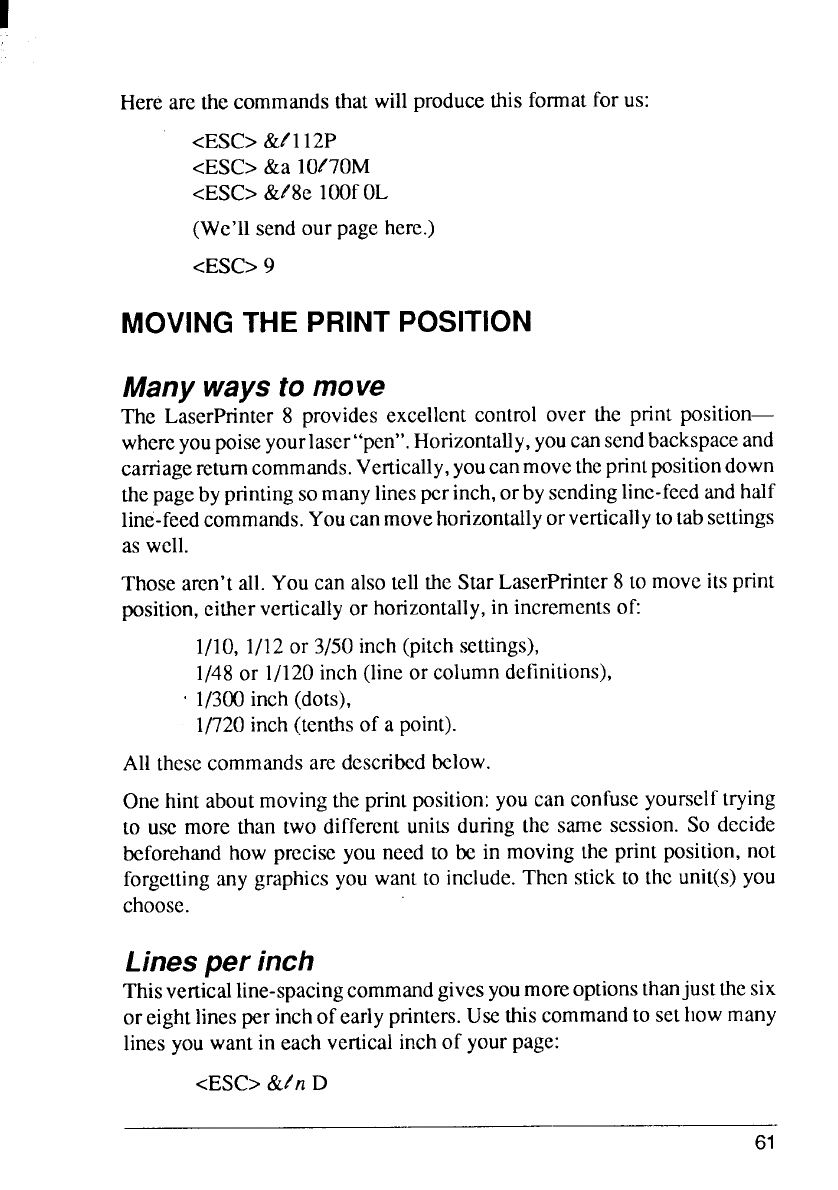
Hereare the commandsthat willproducethisformatfor us:
<ESC>&tl 12P
<ESC>&a IOt’70M
<ESC>&t’8eIOOfOL
(We’llsendourpagehere.)
<ESC>9
MOVING THE PRINT POSITION
Many ways to move
The LaserPrinter8 providesexcellentcontrolover the print position—
whereyoupoiseyourlaser“pen”.Horizontally,youcansendbackspaceand
carriagereturncommands.Vertically,youcanmovetheprintpositiondown
thepagebyprintingsomanylinesperinch,orbysendingline-feedandhalf
line-feedcommands.Youcanmovehorizontallyorverticallytotabsettings
as well.
Thosearen’tall.Youcan alsotellthe StarLaserPnntcr8 to moveitsprint
position,eitherverticallyor horizontally,in incrementsof:
1/10,1/12or 3/50inch(pitchsettings),
1/48or 1/120inch(lineor columndefinitions),
<1/300inch (dots),
1/720inch(tenthsof a point).
Allthesecommandsaredescribedbelow.
Onehintaboutmovingtheprintposition:youcan confuseyourselftrying
to usc more than two differentunits during the same session.So decide
beforehandhowpreciseyou need to be in movingthe printposition,not
forgettingany graphicsyou wantto include.Then stick to the unit(s)you
choose.
Lines per inch
Thisverticalline-spacingcommandgivesyoumoreoptionsthanjust thesix
oreightlinesperinchof earlyprinters.Usethiscommandto sethowmany
linesyouwantin eachverticalinchof yourpage:
<ESC>&tn D
61


















