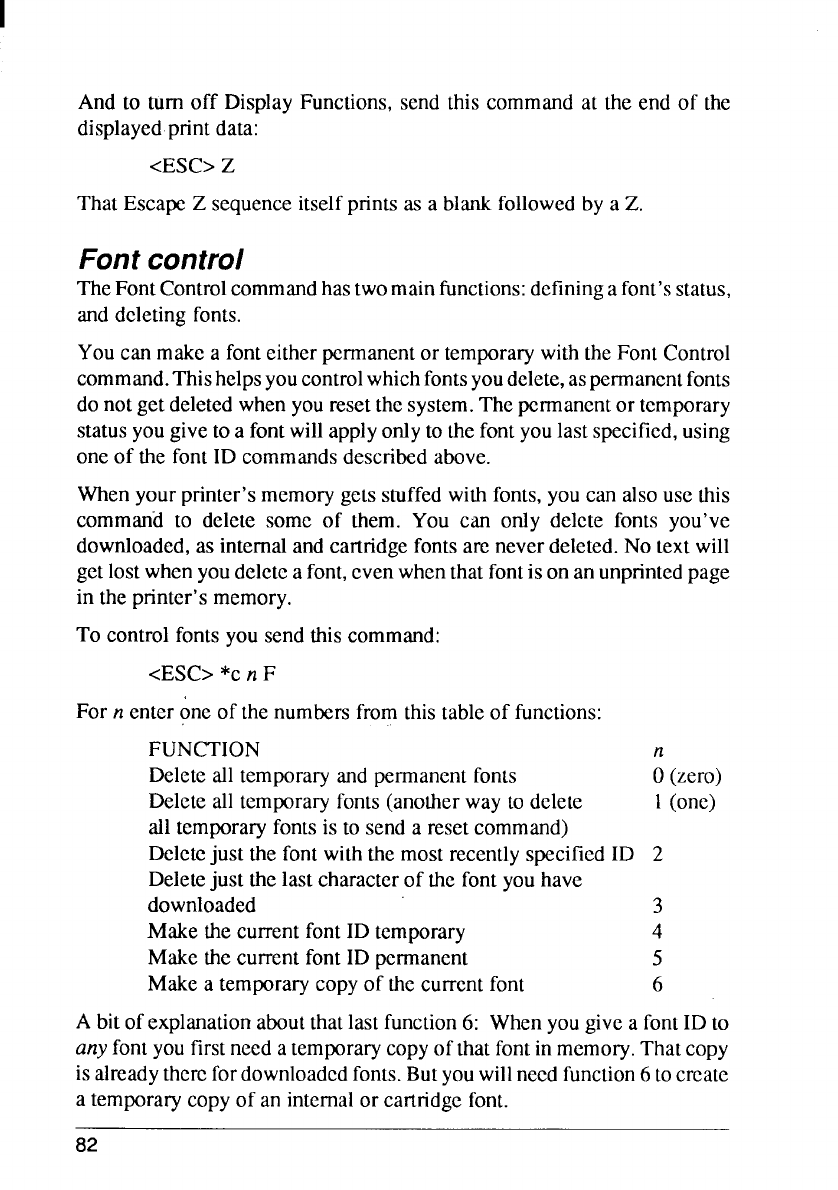
I
And to turn off DisplayFunctions,send this commandat the end of the
displayedprintdata:
<ESC>Z
ThatEscapeZ sequenceitselfprintsas a blankfollowedby a Z.
Font control
TheFontControlcommandhastwomainfunctions:definingafont’sstatus,
anddeletingfonts.
Youcanmakea fonteitherpermanentor temporarywiththeFontControl
command.Thishelpsyoucontrolwhichfontsyoudelete,aspermanentfonts
donotgetdeletedwhenyouresetthesystem.Thepermanentor tcmporary
statusyougivetoa fontwillapplyonlyto thefontyoulastspecified,using
oneof the fontID commandsdescribedabove.
Whenyourprinter’smemorygetsstuffedwithfonts,youcan alsousc this
command to delete some of them. You can only delete fonts you’ve
downloaded,as internalandcartridgefontsareneverdeleted.No textwill
getlostwhenyoudeletea font,evenwhenthatfontisonanunprintedpage
in thepnntcr’smemory.
To controlfontsyousendthiscommand:
<ESC>
*C n F
For n enterone of thenumbersfromthistableof functions:
FUNCTION
n
Deletealltemporaryandpermanentfonts
O(zero)
Deleteall temporaryfonts(anotherway to delete
1(one)
ail temporaryfontsis to senda resetcommand)
Dclctcjust the fontwiththe mostrecentlyspecilicdID 2
Deletejust thelastcharacterof the fontyouhave
downloaded
3
Makethe currentfontID temporary 4
MakethecurrentfontID permanent
5
Makea temporarycopyof thecurrentfont
6
A bitofexplanationaboutthatlastfunction6: Whenyougivea fontID to
anyfontyoufirstneedatemporarycopyof thatfontinmemory.Thatcopy
isalreadytherefordownloadedfonts.Butyouwillneedfunction6 tocreate
a temporarycopyof an internalor cartndgcfont.
82


















