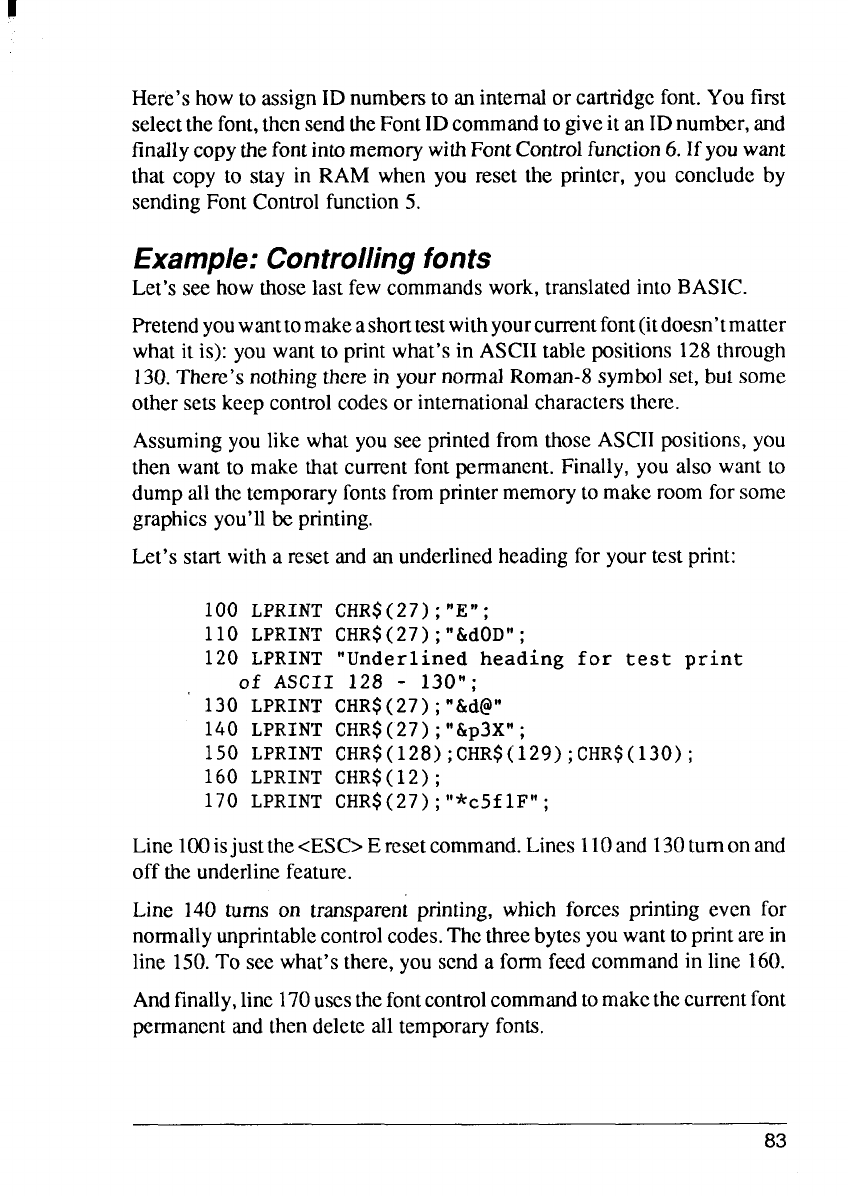
Here’showto assignID numbersto aninternalorcartridgefont.Youfirst
selectthefont,thensendtheFontIDcommandtogiveit anIDnumber,and
finallycopythefontintomemorywithFontControlfunction6.Ifyouwant
that copy to stay in RAM when you reset the printer, you concludeby
sendingFontControlfunction5.
Example: Controlling fonts
Let’ssee howthoselastfew commandswork,translatedinto BASIC.
Pretendyouwanttomakeashorttestwithyourcurnmtfont(itdoesn’tmatter
whatit is): you wantto printwhat’sin ASCIItablepositions128through
130.There’snothingtherein yournormalRoman-8symbolset,but some
othersetskeepcontrolcodesor internationalcharactersthere.
Assumingyoulike whatyouseeprintedfromthoseASCIIpositions,you
then wantto makethat currentfontpermanent.Finally,you also want to
dumpallthetemporaryfontsfromprintermemorytomakeroomfor some
graphicsyou’llbeprinting.
Let’sstart with a resetandan underlinedheadingfor yourtestprint:
100 LPRINTCHR$(27) ; “E”;
110 LPRINTCHR$(27) ; “&dOD”;
120 LPRINT“Underlined heading for test print
of ASCII 128 - 130” ;
130 LPRINTCHR$(27) ; “&d@”
140 LPRINTCHR$(27) ; “&p3X”;
150 LPRINTCHR$(128) ;CHR$(129) ;CHR$(130) ;
160 LPRINTCHR$( 12) ;
170 LPRINTCHR$(27) ; “*c5f IF” ;
Line100isjustthe<ESC>Eresetcommand.Lines110and130turnonand
off theunderlinefeature.
Line 140 turns on transparentprinting, which forces printing even for
normallyunprintablecontrolcodes.Thethreebytesyouwanttoprintarein
line 150.To seewhat’sthere,you senda formfeedcommandin line 160.
Andfinally,line170usesthefontcontrolcommandtomakethecurrentfont
permanentandthendeletealltemporaryfonts.
83


















