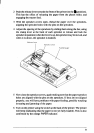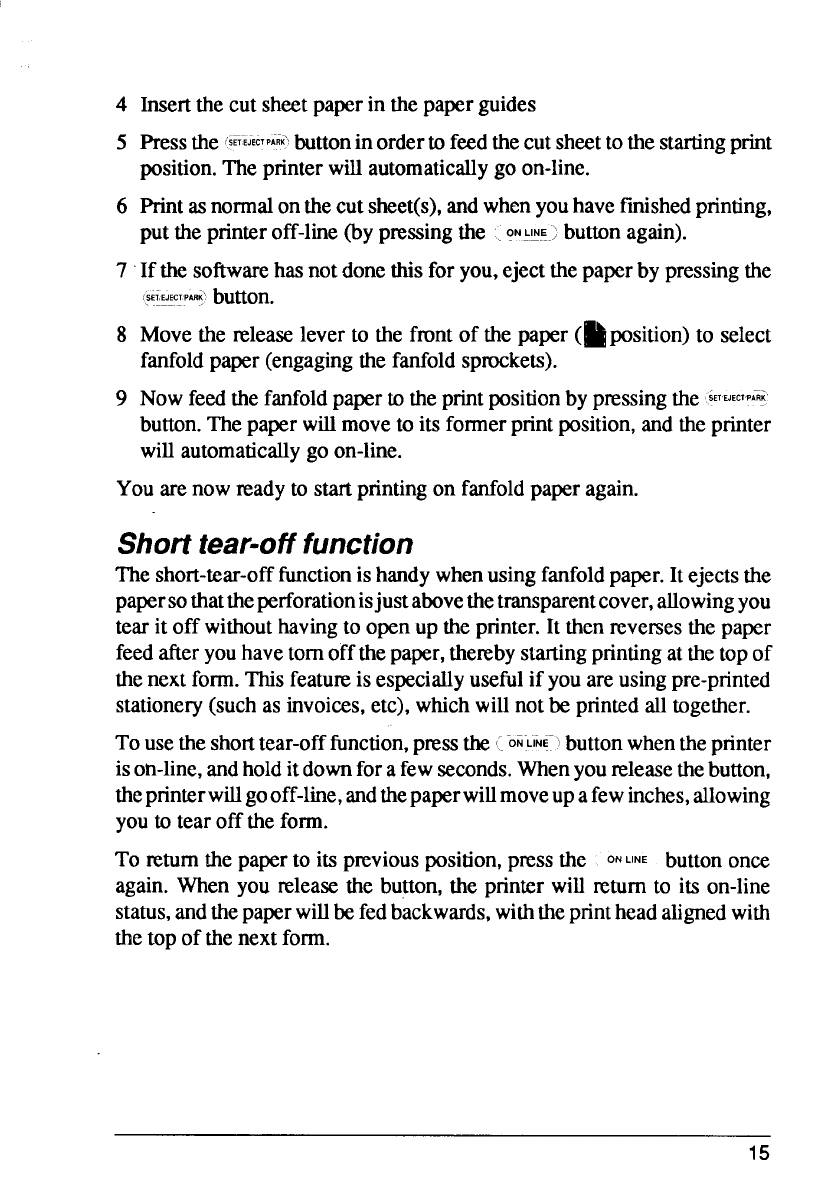
4
5
6
7
8
9
Insertthecut sheetpaperin thepaperguides
Pressthe
6fi~~ECTPAR~buttoninorderto feedthecutsheetto the startingprint
position.Theprinterwillautomaticallygoon-line.
Printasnormalonthecutsheet(s),andwhenyouhaveftished printing,
putthe printeroff-line(by p~ssing the .
ONLNE.;buttonagtin).
If thesoftwarehasnotdonethisfor you,ejectthepaperby pressingthe
@IS!:@button.
Movethe releaselever to the frontof the paper (~position) to select
fanfoldpaper(engagingthe fanfoldsprockets).
Nowfeedthefanfoldpaperto theprintpositionby pressingthe
{EKJECTP(R]
button.Thepaperwillmoveto its formerprintposition,and theprinter
will automaticallygo on-line.
You arenowreadyto startprintingon fanfoldpaperagain.
Short tear-offfunction
Theshort-tear-offfunction is handy when using fanfold paper. It ejects the
paper so that the perforation isjust abovethetransparent cover, allowing you
tear it off
withouthavingto openup theprinter.It thenreversesthe paper
feedafteryouhavetomoffthepaper,the~by startingprintingatthetopof
thenextform.Thisfeatureisespeciallyusefulif youareusingpre-printed
stationery(suchas invoices,etc), whichwillnotbe printedalltogether.
Tousetheshorttear-offfunction,pressthe{
ON”LINEIbuttonwhentheprinter
ison-line,andholditdownforafewseconds.Whenyoureleasethebutton,
thepnnterwillgooff-line,andthepaperwillmoveupafewinches,allowing
youto tearoff theform.
To ~tum the paperto itspreviousposition,pressthe
ONLINE buttononce
again.When you ~lease the button,the printer will returnto its on-line
status,andthepaperwillbefedbackwards,withtheprintheadalignedwith
thetop ofthenextform.
15