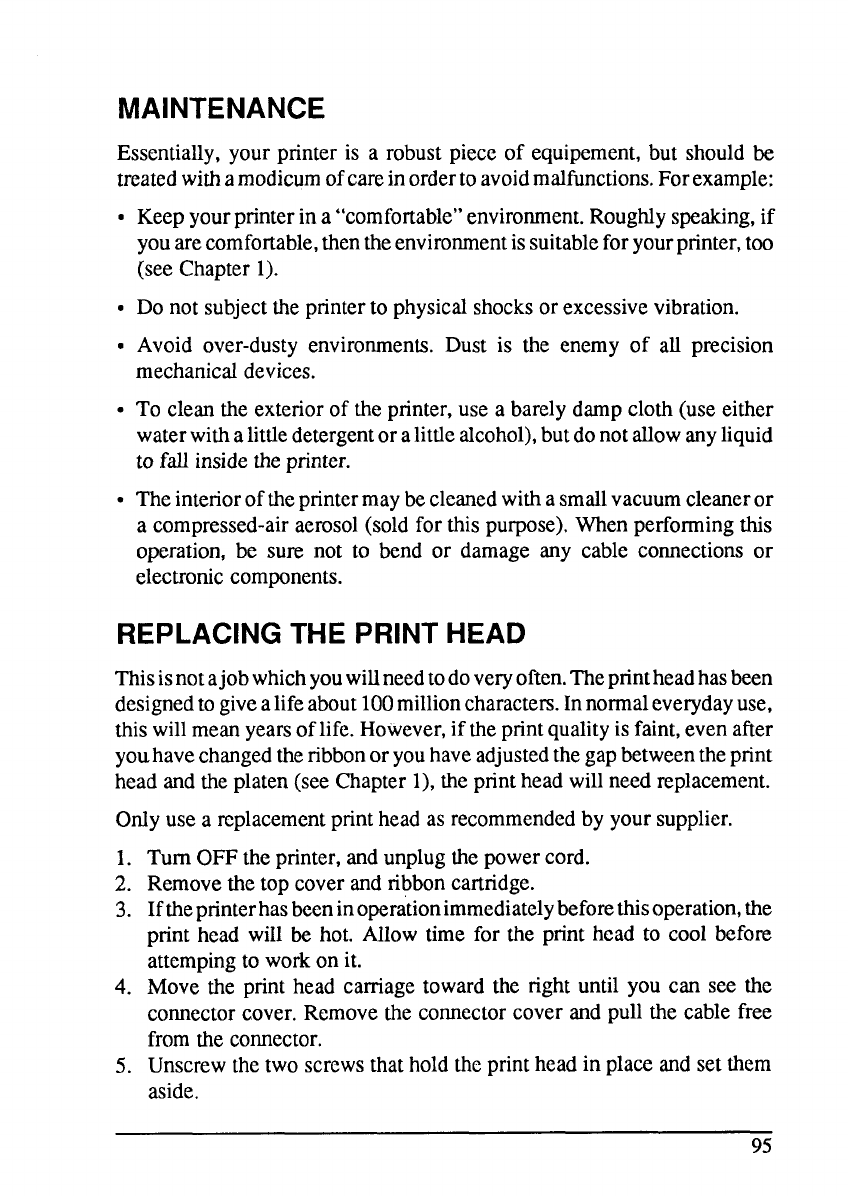
MAINTENANCE
Essentially,your printer is a robust piece of equipment, but shouldbe
treatedwithamodicumofcarein orderto avoidmalfunctions.Forexample:
●
●
9
●
●
Keepyourprinterina“comfortable”environment.Roughlyspeaking,if
youarecomfortable,thentheenvironmentissuitableforyourprinter,too
(seeChapter1).
Do not subjecttheprinterto physicalshocksor excessivevibration.
Avoid over-dustyenvironments.Dust is the enemy of all precision
mechanicaldevices.
To cleanthe exteriorof the printer,use a barelydampcloth(useeither
waterwithalittledetergentoralittlealcohol),butdonotallowanyliquid
to fall insidetheprinter.
Theinteriorofthepnntermay becleanedwithasmallvacuumcleaneror
a compressed-airaerosol(soldfor this purpose).Whenperformingthis
operation,be sure not to bend or damage any cable comections or
electroniccomponents.
REPLACING THE PRINT HEAD
Thisisnot ajob whichyouwillneedtodoveryoften.Theprintheadhasbeen
designedto givealifeabout100millioncharacters.Innormaleverydayuse,
thiswillmeanyearsoflife. However,if theprintqualityisfaint,evenafter
youhavechangedtheribbonor youhaveadjustedthegapbetweentheprint
head and theplaten(see Chapter1),theprintheadwillneedreplacement.
Onlyuse a replacementprintheadas recommendedby yoursupplier.
1.
2.
3.
4.
5.
Turn OFFtheprinter,andunplugthepowercord.
Removethe top coverandribboncartridge.
Iftheprinterhasbeeninoperationimmediatelybeforethisoperation,the
print head wiIl be hot. Allow time for the print head to cool before
attempingto workon it.
Move the print head carriagetoward the right until you can see the
connectorcover.Removethe connectorcover and pull the cablefree
fromthe connector.
Unscrewthe two screwsthatholdthe printheadin placeandsetthem
aside.
95


















