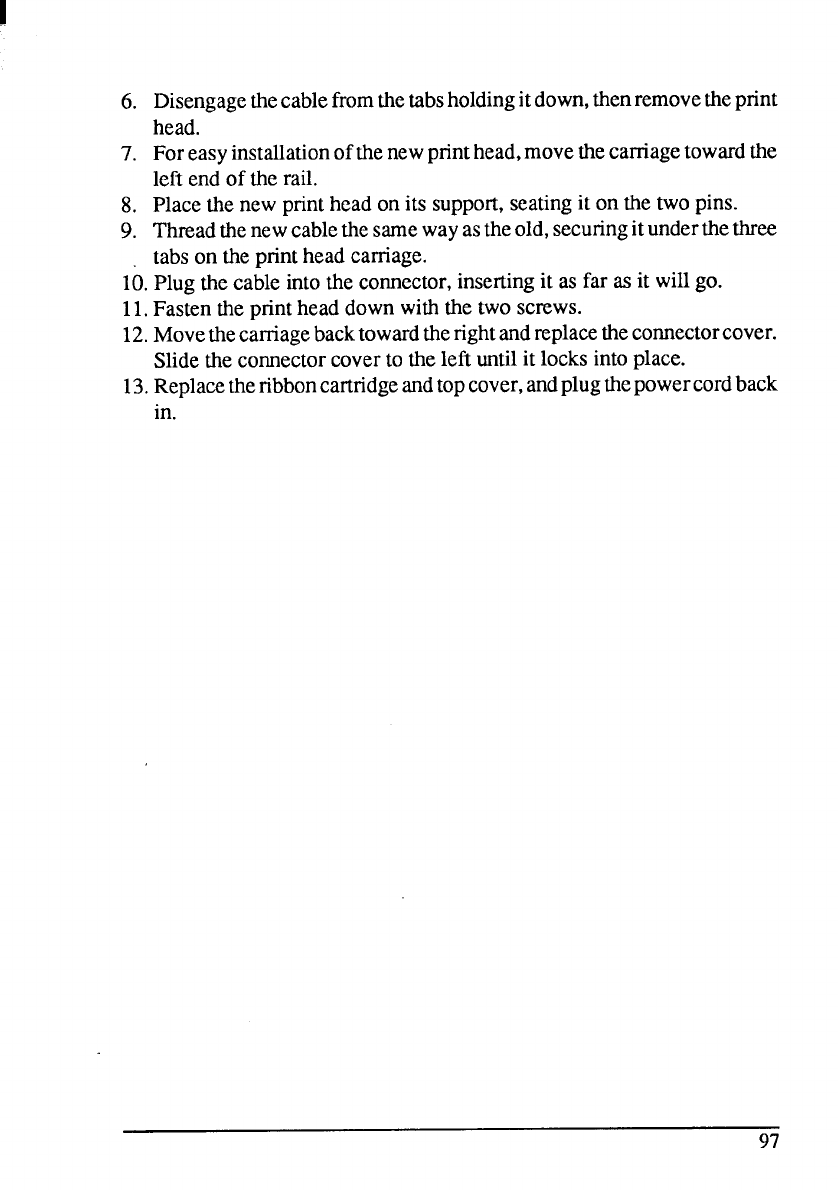
!
6. Disengagethecablefromthetabsholdingitdown,thenremovetheprint
head.
7. Foreasy installationofthenewpnnthead,movethecarriagetowardthe
left end of the rail.
8. Placethe new printheadonits support,seatingit on the two pins.
9. Threadthenewcablethesamewayastheold,securingitunderthethree
tabson theprintheadcarriage.
10.Plugthecableintotheconnector,insertingit as far as it willgo.
11.Fastentheprintheaddownwiththe two screws.
12.Movethecarnagebacktowardtherightandreplacetheconnectorcover.
Slidethecomector coverto the left untilit locksintoplace.
13.Replacetheribboncartridgeandtopcover,andplugthepowercordback
in.


















