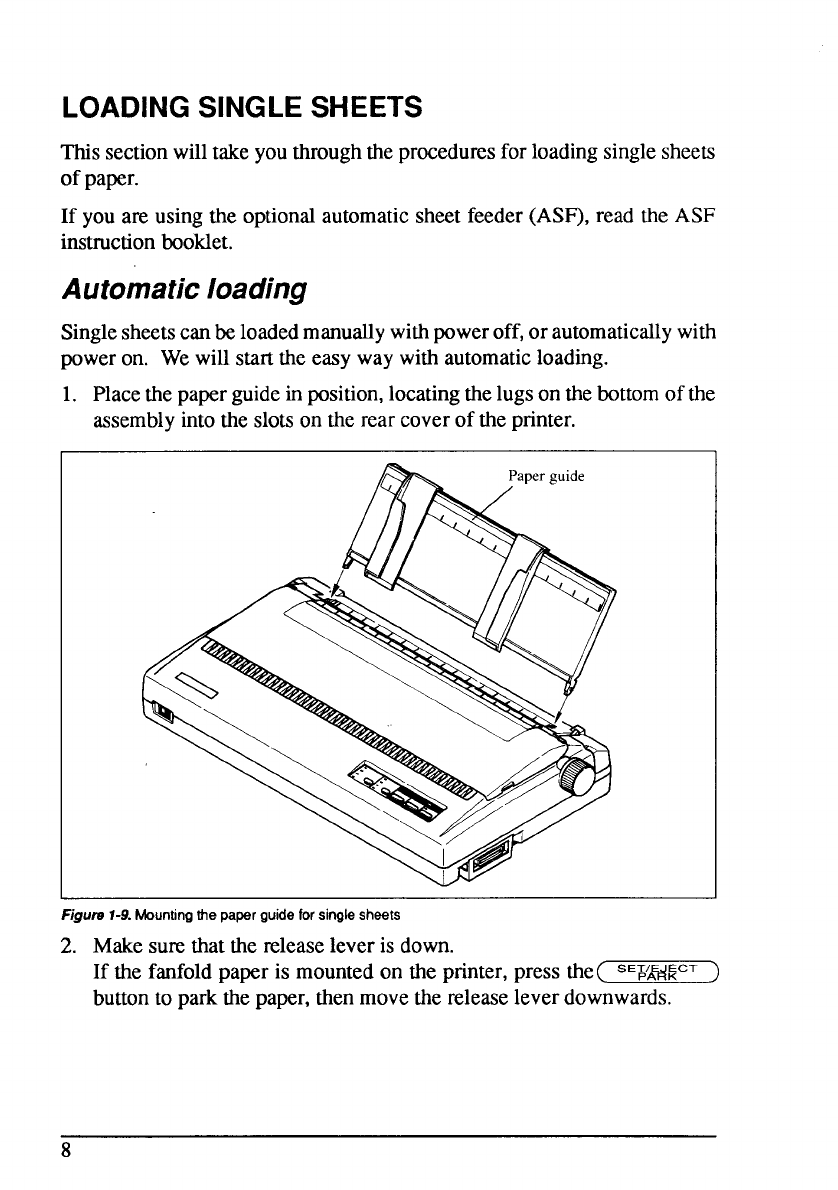
LOADING SINGLE SHEETS
This
sectionwilltakeyouthroughtheproceduresfor loadingsinglesheets
of paper.
If you are usingthe optionalautomaticsheetfeeder(ASF),read the ASF
instructionbooklet.
Automaticloading
Singlesheetscanbeloadedmanuallywithpoweroff,or automaticallywith
poweron. Wewillstarttheeasy waywithautomaticloading.
1. Placethepaperguideinposition,locatingthelugsonthebottomofthe
assemblyintothe slotson the rearcoverof the printer.
Figurs 1-9.Mounting the paper guide for single sheets
2. Makesurethatthereleaseleveris down.
If the fanfoldpaperis mountedon the printer,press the( “ERKCTj
buttonto park thepaper,thenmovethereleaseleverdownwards.
8


















